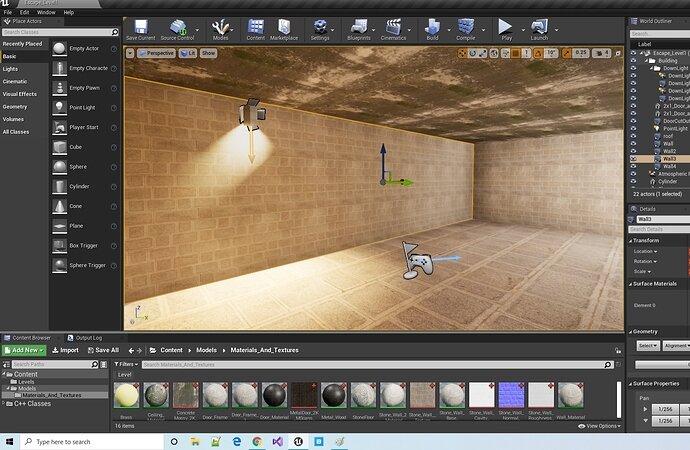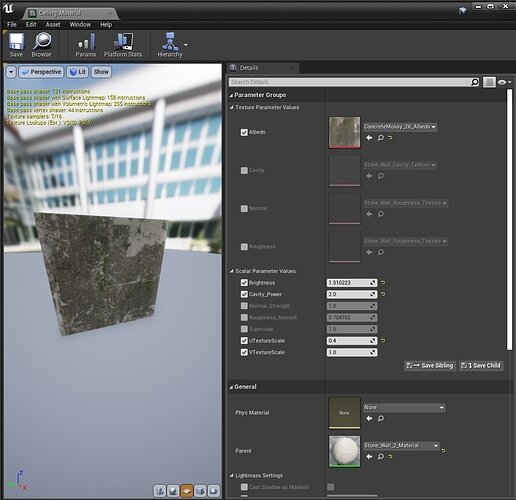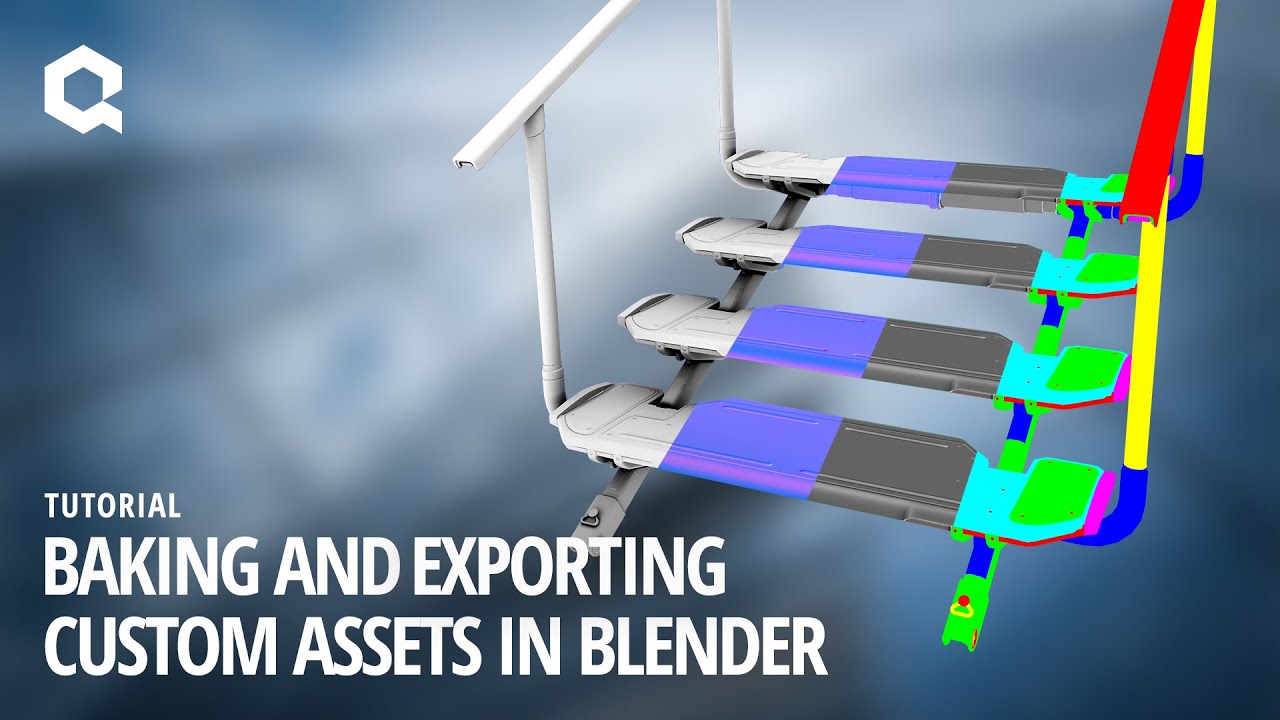I will do some scanshots later just need to wrap up somestuff with my courses Seperate posts; one for Bridge and one for MegaScans plugin.
Mixer; i have not used it cause i will learn more on materials and texturing and lights once i learn basics of Unreal engine and so it will be a while but may learn basics quckly since i used photoshop or similar stuff before.
There is a good tutorial to start with Mixer where they are showing how to a paint a 3D Model.
I also watched a comparison video about Mixer and also Industry standard Substance Painter which is paid pro tool. Mixer has some disadvantages compared to it but also has a huge advantage to use with Unreal having all that library unlimited free; which is rare in the industry. MegaScans is also supported by Epic so I am sure there will be more and more improvements;
There are so much good stuff to learn in whole industry; I need to learn AI, multiplayer etc…
There are Livelink animations for character and face animations tthere is a cool app Daz Studio
and there is now an iphone app that connects your face to a character in unreal and gets all that face animations.
There is also environment section which has water, landscape cloud sections and Exciting stuff is coming with UE4.26
Also there is another one that shows the Blender side and how to use it with Mixer; uses Blender to bake out normal, ambient occlusion, material ID and curvature maps to show you know how to generate all the essential assets needed to texture your own custom mesh inside Mixer.
And this one shows to use all to create a stunning visual fest using almost all  ; you will love this one it just is awesome…
; you will love this one it just is awesome…
Honestly I hardly stop myself to leave everything aside and learn every bit of these tricks. But i need to keep focus first trying to be an Indie developer; need to learn as i go . I am also taking Blender Course from you guys : Gamedev.tv. So I will donate my with necessary tools and have fun in the mean time 
There are really cool Qixel tutorials on their you tube channel I can go look and put some links.
NOTE: Megascans plugin, i will do another seperate one cause i noticed some weird stuff with c++ rebuild thru VS Studio and Unreal and need to make sure it is not related to any plugins.
Quİxel Bridge;
Quixel Bridge is very straight forward Just click to download , run setup and will ask where You want to download everytime so it is a good idea to setup a general assets folder that you can use for all unreal projects, blender or other 3d softwre.
this folder is not specific to any project and once you download it creates new directories so the assets are organized similar to web site when you download like 3d , surface etc…
And evertime you launch the application it will open up similar to web site and you select what you want hit export select format unreal, blender , unity or custom so it exports related maps or custom ones.
You select which LOD s you want high poly to low poly , texture quality 8k to 2k then export it is in your folder
Also Megascans is kinda for more photorealistic cinematics and might be a little heavy for games But their LOD5 polys and 2k materials are ok for games i believe.
I don’t have much experience in materials yet but i will eventually. I am still learning Unreal