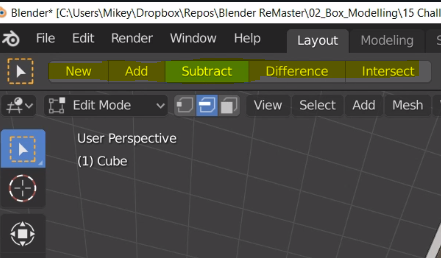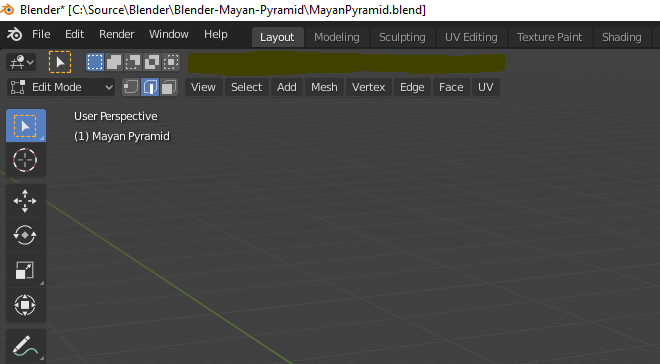Maybe this is missing in Blender 2.82a or maybe I removed the menu but I can’t seem to find New Add Subtract Difference Intersect anywhere. This is in reference to Section 2 Part 35 where the instructor is stating to click Subtract. Did these options get moved?
-wigg