May have gotten a little carried away…  But I wanted to really practice in Edit mode. I had to render a massive file to get the grainy-ness to reduce but its still there… Cant wait for lighting and rendering tutorials, especially to light a room for a “night” scene
But I wanted to really practice in Edit mode. I had to render a massive file to get the grainy-ness to reduce but its still there… Cant wait for lighting and rendering tutorials, especially to light a room for a “night” scene 
This is so good! 
Beautiful scene, nice ligthing by the campfire.
The moon is excellent.
And a good full frame composition. Nice details too.
Although I find the square campfire bricks a bit out of order.
Who will find them in the woods?
Yes, dark scenes are notorious noise machines.
Why not using denoiser?
It’s not alwas the quality of your work, but also about learning.
Better to do 2 projects, that 1 one big one.
Absolute a good project!
Great different subject. Very well don.
You rendered it out at 4k size that will hit render times too. Might be you wanted to, or you are set at 200%. Denoise as FedPete says also helps a lot.
If you render 4k / 200% you still have noise. But due to the scaled down images on this forum, a sort of blurring - denoising is performed. Which is part of the scale down interpreter.
Thank you for your feedback  I appreciate it
I appreciate it  I don’t know why the bricks… I was having a lot of fun with the bevel tool
I don’t know why the bricks… I was having a lot of fun with the bevel tool  Maybe i’ll go back in and add some rocks or sticks. I want to create some flickery flames eventually also
Maybe i’ll go back in and add some rocks or sticks. I want to create some flickery flames eventually also 
@FedPete FedPete where can i find the de-noiser? I have looked in all the options of rendering in 2.8 (macOS) and i can’t find it… is it a plugin?
I did notice that it looked better on the forum than in my files. Yes @NP5 it took ages to render and my computer nearly melted through the table  I thought a bigger render would help to denoise it…
I thought a bigger render would help to denoise it… 
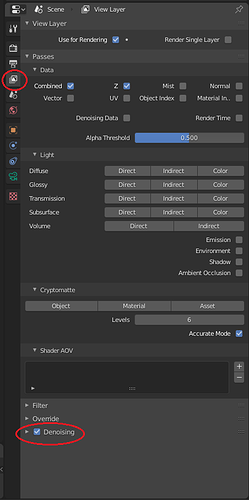
Thank you! 

