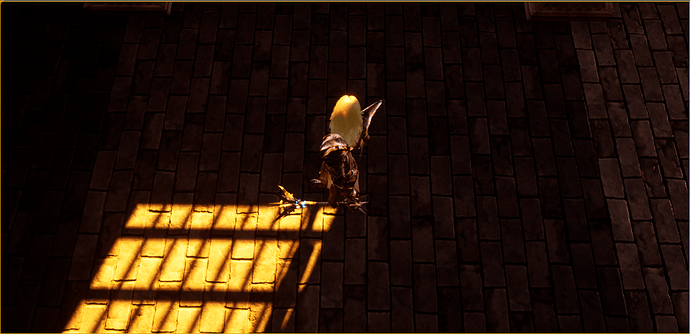I have this odd issue. As seen in the supplied video some meshes with no difference other than location have different coloring (shading?). Can someone help me fix this issue? The asset pack is the free Medievil Dungeon pack found on the store. I am working on a mix of the courses to cement the course work.
Edit The picture are takes after a Lighting build.