Hi,
My Megascans textures are cancelled downloading themselves. What could be the reason?
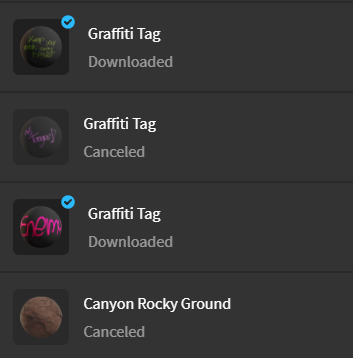
Thank You
The assets are quite large. They could be timing out. If you’re on a corporate network, they tend to block these things as well. I’ve experienced this.
Make sure you’re signed in with your epic account as well.
Yeah, I have signed in with epic account but network is the problem, It’s slow.
Are you launching Bridge separate from Unreal? I tried it there and at first it failed - had to download a new version and install it (about 140Mb download) as it’s been a good while since I used it last. Other than that, it’s downloading fine so not an issue with Megascans.
It is probably your connection. A set of 4K textures, depending on the material anyway, can be about 100Mb+. Decals are smaller, typically only a few 100kb or thereabouts.
There was problem with my network although I’m downloading 8K textures. Now it’s working. Tell me if 8K textures are suitable for a mobile build? Would it increase build size and have any impact on performance after build?
For a mobile build less is more. High poly and high quality textures drains battery so stick to 1k or 2k textures, or less if you can get away with it.the larger the texture, the larger the package to be deployed.
8k is more for rendering and most games probably only use 2k because of the sheer size.
That was helpful. Thank You.
This topic was automatically closed 20 days after the last reply. New replies are no longer allowed.
