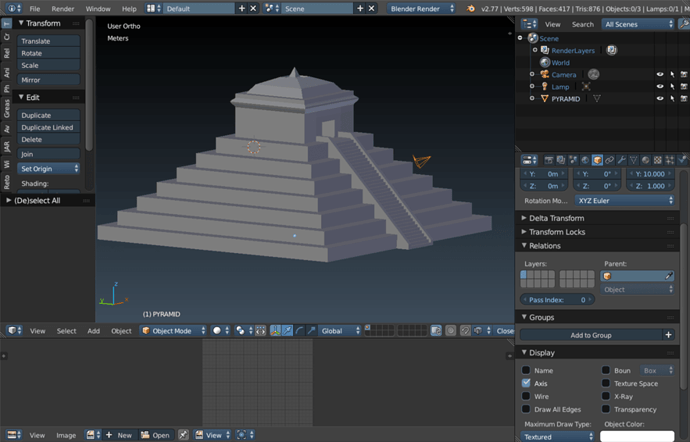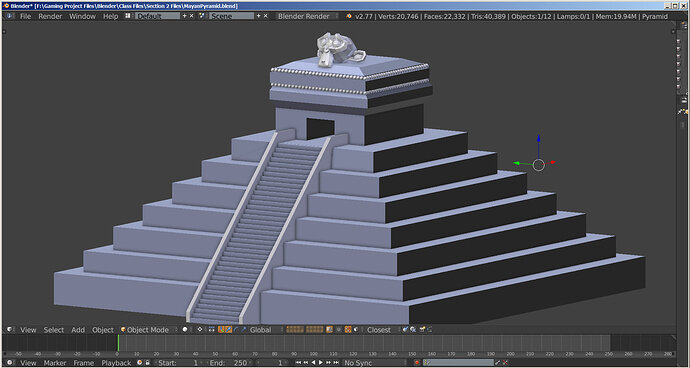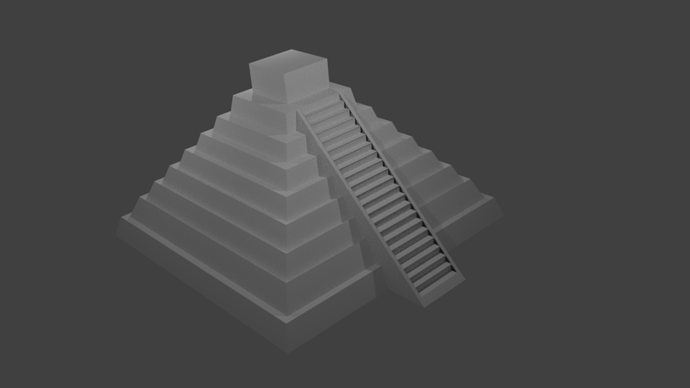Here is a screen shot of my completed model after having a few glitches!
When I deleted the original faces, after making the ramp, I couldn’t figure out why there was no ramp, although I could see the edges for it. I fiddled with it by trying to redo the fill but same issue. I finally had the Aha! moment and figured out it had to do with the normals being flipped.
When I went to upload the model to Sketchfab to share my work, it listed more issues with normals according to their upload info. So, back to Blender to delete doubles and recalculate the normals; however, when I recalculated them, all my stairs ended up being flipped. Thus, using circle select, I highlighted the steps faces only. Once this was done, I went to recalculate with no results. What I finally had to do is scroll down to the operator panel (Make Normals Consistent…I am running Blender 2.77a for a Mac) and checked the “inside” box and recalculated. Issue solved!
As I was messing around with trying to get the model to Sketchfab, I read a few of their helpful links and found out I could upload directly from Blender to Sketchfab by enabling the Sketchfab addon resident inside of Blender. It certainly made the upload easier.
Also, if you want to see a 360 view of the model: