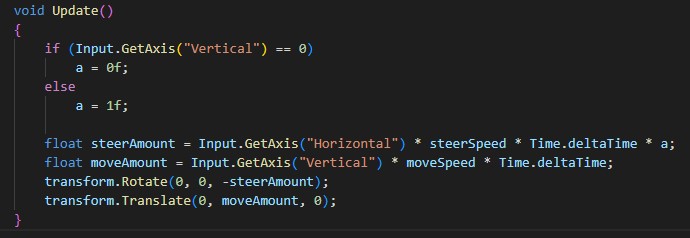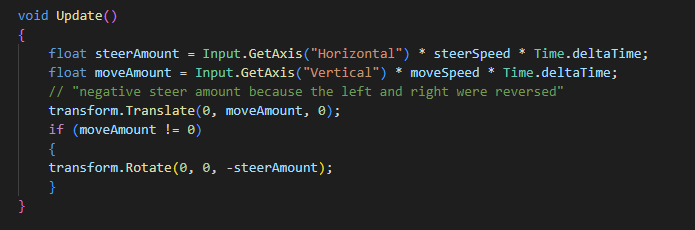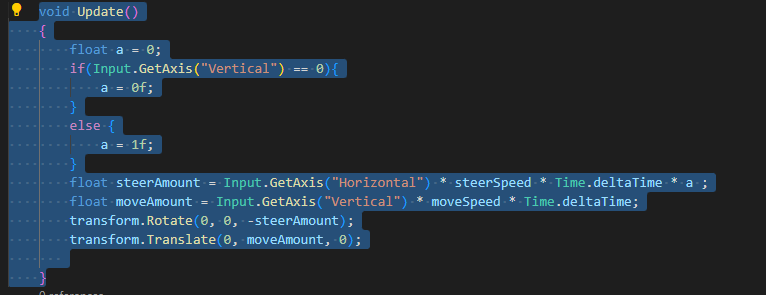That’s a more realistic approach to the car’s behaviour. Just assign a variable to be zero when the vertical input is zero (which means the car is at rest) and assign it to be 1 in the else case. Then, multiply that variable to the steerAmount variable (along with all the other stuff that’s multiplied)