Now I’m just coding a solution to open both the Inventory and the Crafting UI simultaneously, which I also want to automatically shut it down if interrupted by a fight or the player walks away (I played with the Rect Transform code to achieve the ‘player walks away’ effect, now I just need the ‘player interrupted by battle’ effect (I’m thinking booleans…)). If you see this comment, please help, because even my Crafting UI buttons are not working for some reason (and apparently all of them, according to the debugger, are the exact same button). Hovering over them returns a Null Reference Exception error, as you can see below:
NullReferenceException: Object reference not set to an instance of an object
GameDevTV.UI.Inventories.InventorySlotUI.GetItem () (at Assets/GameDev.tv Assets/Scripts/UI/Inventories/InventorySlotUI.cs:44)
GameDevTV.UI.Inventories.ItemTooltipSpawner.CanCreateTooltip () (at Assets/GameDev.tv Assets/Scripts/UI/Inventories/ItemTooltipSpawner.cs:16)
GameDevTV.Core.UI.Tooltips.TooltipSpawner.UnityEngine.EventSystems.IPointerEnterHandler.OnPointerEnter (UnityEngine.EventSystems.PointerEventData eventData) (at Assets/GameDev.tv Assets/Scripts/Utils/UI/Tooltips/TooltipSpawner.cs:57)
This is what my finalized Crafting UI Design looks like (I’m seeking ideas on how to make this look fancier, NGL. But let’s keep that until the end, let’s get it to work properly first).
The whole idea here is to scan through all the inventory slots (i.e: Redraw the inventory slots that are not null, similar to the banking system) and search through the list of recipes we will give the computer. If the items in the slots match the requirements for a specific recipe, then bring up the output crafting product (and the crafting button) in a bit of a transparent light (indicating it’s available for crafting), and then check for if it can be crafted or not. If it can, then the craft button can be activated (like what you can see in the image below). If not (maybe a level constraint or something), the crafting button remains transparent (I’ll try coding this on my own first, but I desperately need help to get the inventory open when the CraftingUI opens up first, and for an inventory transfer system to function properly to even consider that crafting system):
And the Inventory is supposed to be on its right hand side, similar to the Banking system (still trying to figure out which function to use for that)
Should I open a new topic system for this already…?
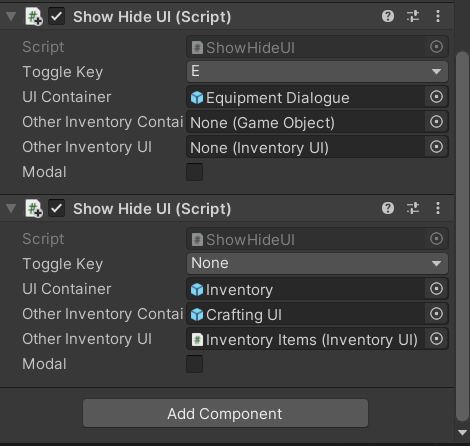

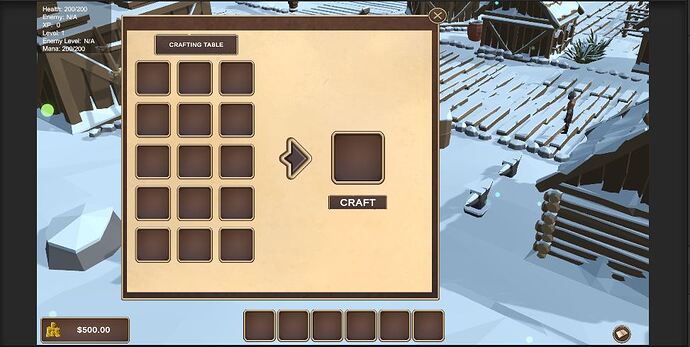

 (the compiler complains, and the system works perfectly fine without them)
(the compiler complains, and the system works perfectly fine without them) - I’ll update my comment as I go (for the UI, I’ll use what the ‘New Game Menu’ text UI used)
- I’ll update my comment as I go (for the UI, I’ll use what the ‘New Game Menu’ text UI used)