Hey Ege,
Well done on completing your own version of the Glitch Garden game!
I really like the archers, swordsmen, and shield bearers, and background images for the scenes, there is something quite appealing about the simplistic nature of these. I really like the sprites and the animation is great.
I really like the direction you are taking your game in and I have provided some feedback below, I have tried to be thorough, hence there’s quite a lot of it, but I hope you will receive it in the constructive and positive manner in which it is intended 
Pre-Game
- Menus -
- font colour doesn’t contrast very well on the lighter areas of the scenes (Menu, Settings, Credits, top half of screen)
- Settings -
- volume and difficulty default to zero in both cases if you haven’t played before (no player prefs), test for whether the player prefs exist, if they don’t, use your default values and save them at that point
- audio restarts when you click Back to return to the main menu, consider using DontDestroyOnLoad for your audio GameObject and have it persist between scenes
- ux - the labels for both Volume and Difficulty change colour like the buttons when the mouse is over them, this gives the impression that they will do something when they are clicked
- difficulty doesn’t appear to have any bearing on the game? The costs of defenders didn’t change, the spawn rate didn’t appear to change, nor the duration of each level.
- Credits -
- mouse over on Back button issue
- Copyright issues -
- splash scene visual
- background audio
In Game
- Audio -
- I can’t hear the sound effects very well because the background music is louder, this could be an additional item to add in your Settings, e.g. music volume and sound effects volume
- Defenders Tool -
- the selected item isn’t always lit up, in this screenshot I was actually placing wheat

- Wheat -
- after completing the first level I opted to upgrade the wheat, it appeared upgraded in the bar at the top, and in the upgrade bar overlay, but when I played the second level the sprites that were placed appeared to be the same as the first level. When I then completed the second level I chose to upgrade them again, this time they got represented correctly in the third level when I played.
Note - this issue didn’t occur the second time I played the game, but when I played for the third time I noticed this;

It looks like you may not be resetting the upgrades before each new game/scene, which may explain the behaviour I experienced
- after a little more testing I discovered that it’s possible to click on either the single or double wheat defender, depending where you click, as such, you can end up with either single or double wheat defenders in the game, as seen below;

- Archers -
- arrows look like they don’t quite make contact with the lizards, and then sit on top of the scarecrows
- arrows don’t move when enemy sprites move vertical, e.g. the jumping scarecrow
- arrows may look better if you could adjust the angle that they are fired on, randomly, so some are higher, some of lower (min/max based on the height of the attacker sprite perhaps), then when they hit the attackers they will “stick” in different locations
- Health bars
- when the wheat briefly disappears during its animation you are left with a floating health bar, looks a little odd, you could do with a frame or so of that animation where it isn’t empty

- health bars appear inconsistently, they are based on the height of the sprite;

I would perhaps consider placing them at the same height regardless of the sprite, or, consider placing them under the sprites
- I also discovered that if you place a defender just as the attacker is about to step into that space the defender will overlap the attacker, but the health bars also get hidden;

You could experiment a little with this, for example, placing the defenders health bars under the sprites, and the attackers health bars above their sprites - just a thought
- Sprites -
- the scarecrow and lizard don’t fit the artistic style you have with the archer, swordsmen, shield bearer
- sorting order, not currently consistent throughout your game, I would suggest having the attackers on-top of the defenders

- Background -
- I’m not sure the wood effect really works, I’m wondering if it’s supposed to be dirt, but feels more like wood. As a player that makes me think “table top”, that might work if all of the defenders and attackers were “soldiers”, but makes less sense with the wheat, scarecrows and lizards. Perhaps more of a battlefield style background would fit better, with the same artistic style as your own assets (archers, swordsmen, shield bearers)
- You Won -
- sprites appear over the top of the writing, making it quite hard to read, you could consider clearing the playspace first, e.g. remove all of the sprites
- the text doesn’t stay for very long before taking your to the You Won scene
- the text uses a different font to the rest of the fonts in the game
- the Start and Quit options on this scene are very difficult to see, the red on the green, possibly because I am colour blind and those are two of the colours in question my eyes have difficulty with - but I won’t be your only colour blind player

- Balancing -
- the attackers spawn rate currently feels too random, here’s a screenshot from the first level on the easiest difficulty level, the round is almost over that these two scarecrows have only just appeared;
As a player this game me very little to do, other than “build up”, and by the time I had, the round was over.
- when there isn’t much happening, players get to do silly things, like turn in to a farmer;
- that said, I then had a second level where I was bombarded by attackers very quickly - again, a little more balancing is required I think. As I progress through the levels the choices I make with regards to placing more wheat or choosing which defenders to use should make a difference, I should be able to make the odd mistake or two but not too many.
- wheat when upgraded needs about 10 hits from an enemy knight, only 5 before it is upgrade. Should an upgrade to wheat make it stronger, or just produce more, or more quickly? Again, just a thought.
I hope the above is of use as it’s really easy to see that you have invested a lot of your time and energy in to this game, I really hope you will continue to update this game and add a few more levels too - again, well done! 
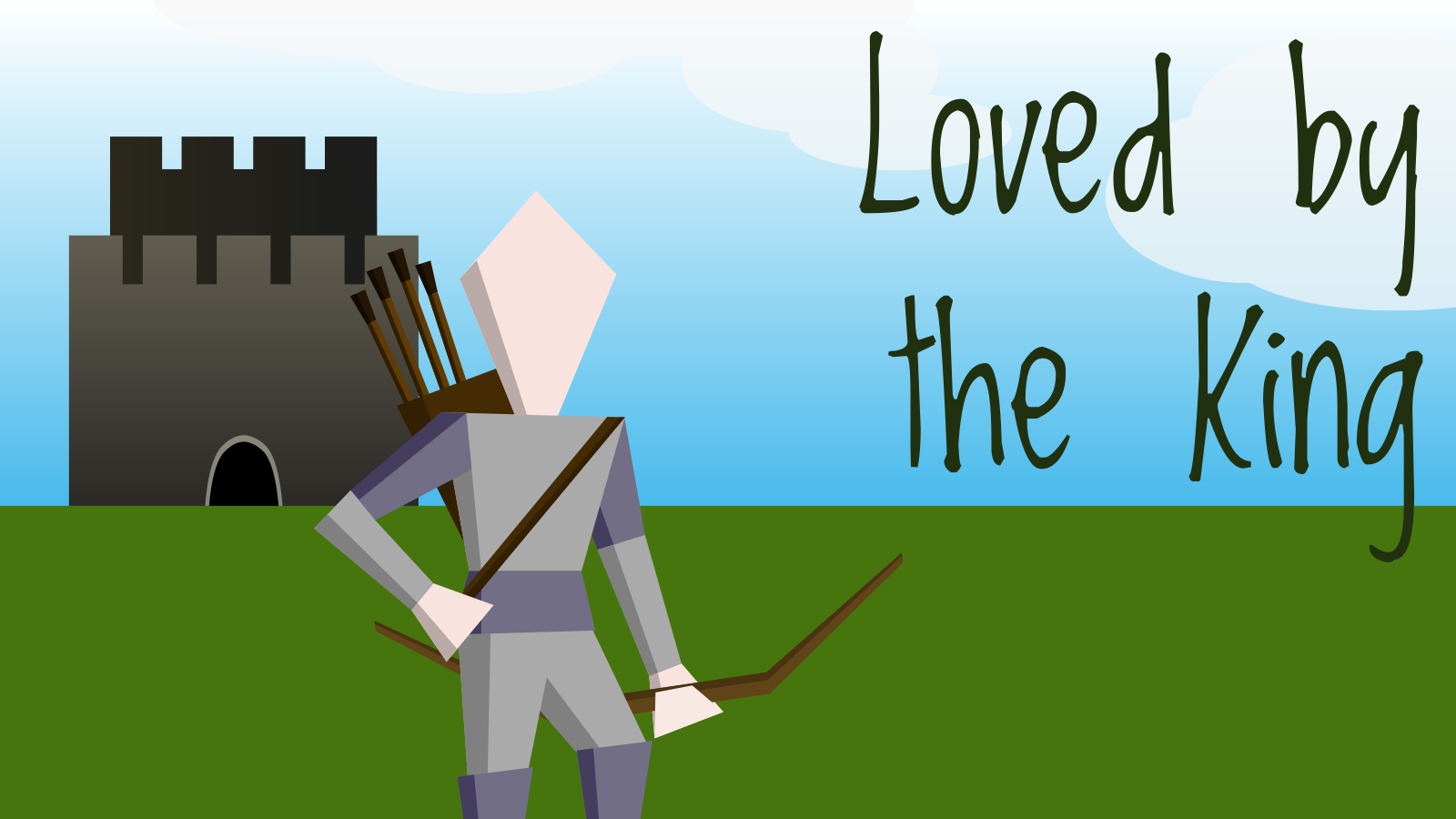
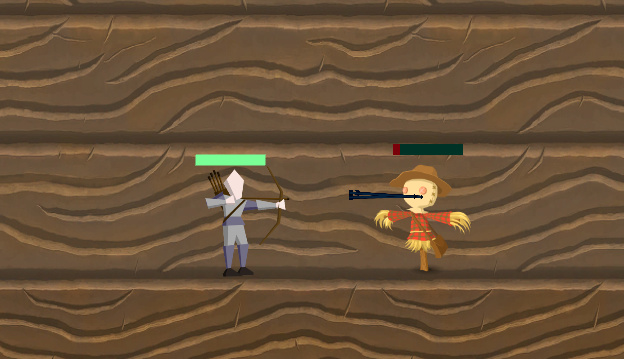



























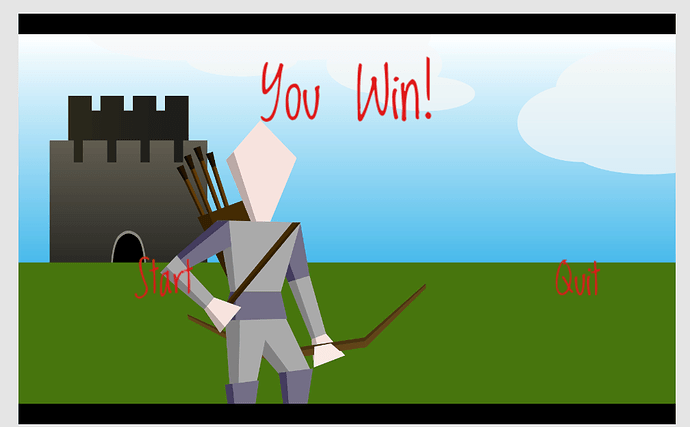








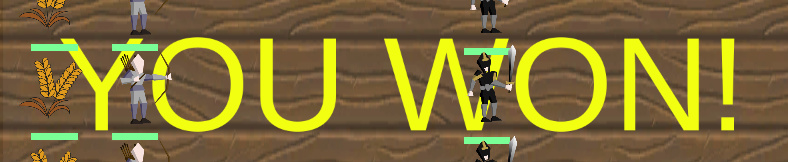



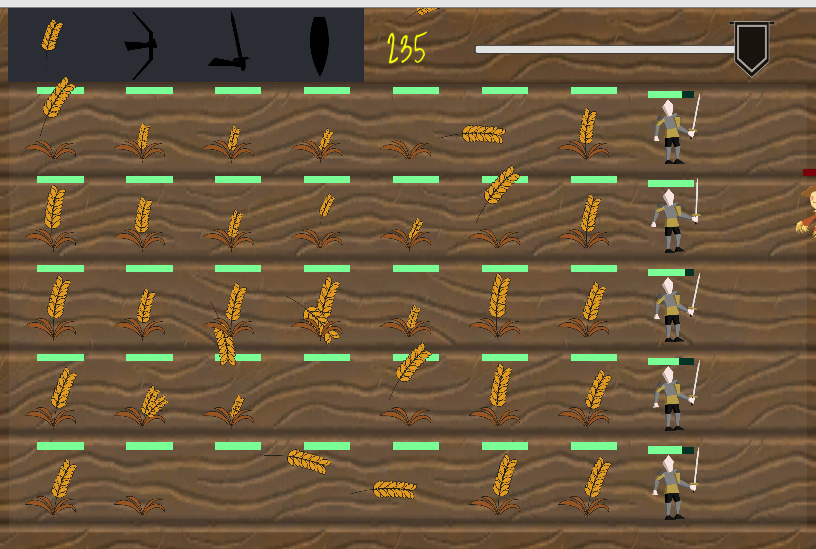
 Now I have plenty of things to improve. I will update Loved by the King step by step
Now I have plenty of things to improve. I will update Loved by the King step by step 
