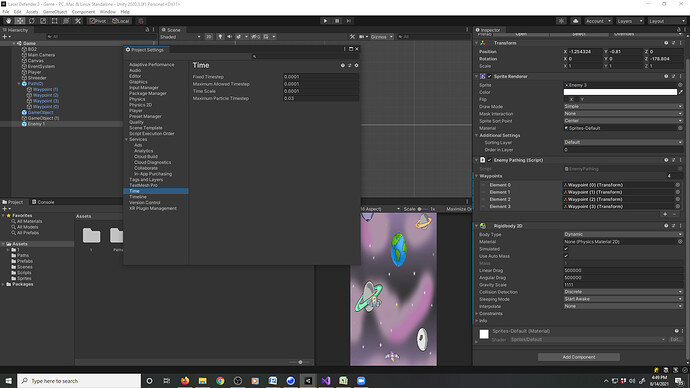using System.Collections;
using System.Collections.Generic;
using UnityEngine;
public class EnemyPathing : MonoBehaviour
{
[SerializeField] List waypoints;
[SerializeField] float moveSpeed = 2f;
int waypointIndex = 0;
// Start is called before the first frame update
void Start()
{
transform.position = waypoints[waypointIndex].transform.position;
}
// Update is called once per frame
void Update()
{
Move();
}
private void Move()
{
if (waypointIndex <= waypoints.Count - 1)
{
var targetPosition = transform.position = waypoints[waypointIndex].transform.position;
var movementThisFrame = moveSpeed * Time.deltaTime;
transform.position = Vector2.MoveTowards(transform.position, targetPosition, movementThisFrame);
if (transform.position == targetPosition)
{
waypointIndex++;
}
}
else { Destroy(gameObject); }
}
}