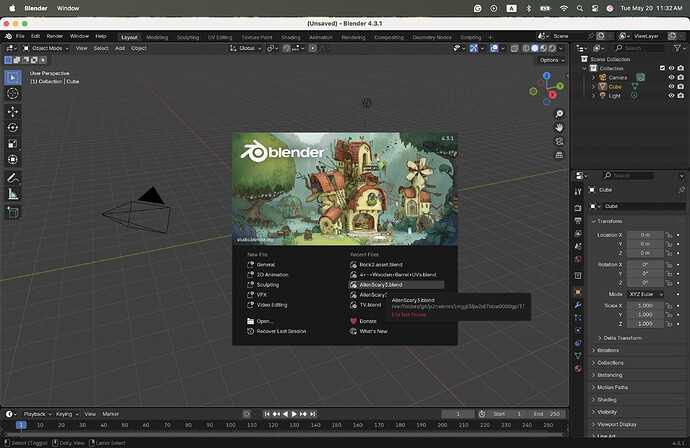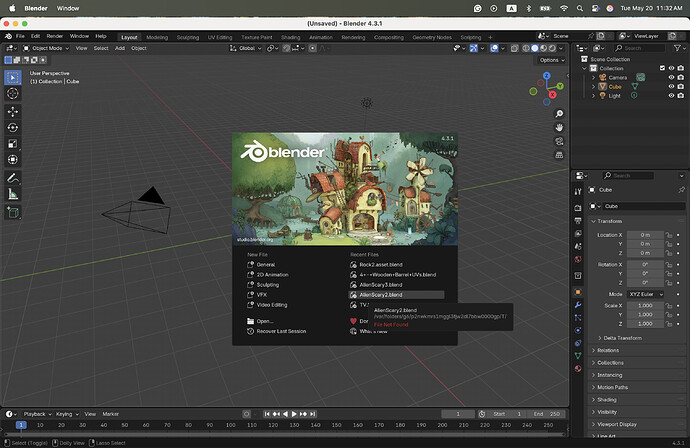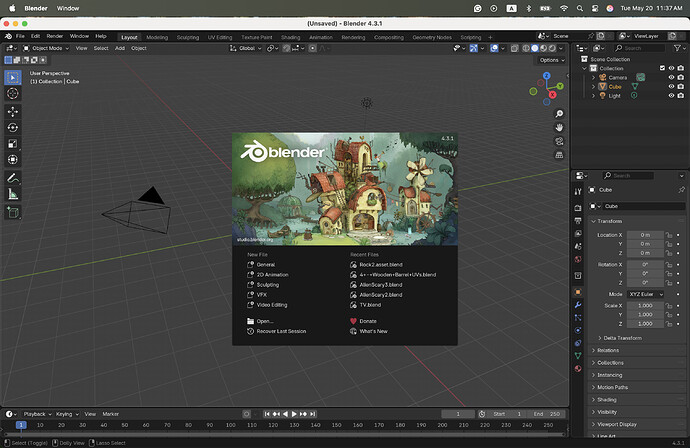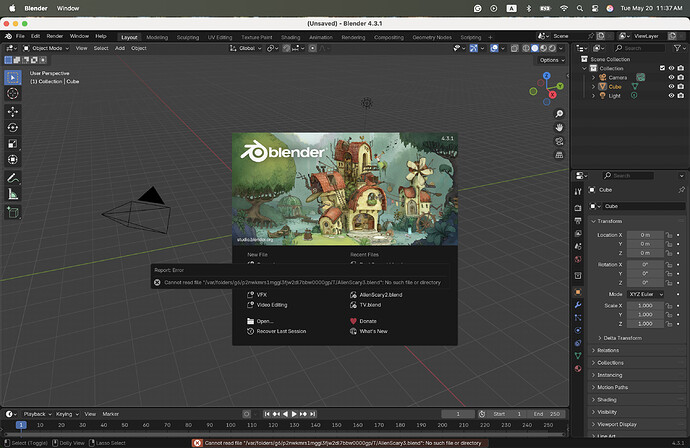Hello Guys!
I have finished my Devil yesterday after several hours working on it. So, Yesterday evening I ran a software update on my Macbook and this morning when I tried to open the files from blender everything is gone, nothing… nada!!!  I have tried "opened recent, recovery and last session, auto save But nothing seems to work… so I lost everything …
I have tried "opened recent, recovery and last session, auto save But nothing seems to work… so I lost everything …
My file was " AlienScary2 " and “AlienScary3” when i tried to open, I got those messages …
Seems probably down to Apple. Whatever that update did.
Is the drive now ‘secured’ ? Lots of gobbledygook as the first half or so of the file name.
Never even seen a Mac in my life so not able to advise at all on that.
I have searched and researched on google, youtube and blender, found nothing yet…
The only solution I guess is to start the model all over again … so more practices lol
Thanks for your replay anyway!
I don’t know much about Macs either, but after a bit of searching, I found a page that says sometimes files can disappear after a Mac update. It suggests checking the Trash first or looking in a folder called ‘Relocated Items’.
I also found this page and did everything what they explained and did not work. 
I think I’m going to give up restoring the files…
thanks for your replay.
Looking at the file path, after folder/g6/.... I see a sort of identifier. Not a folder a human would create. But I expect a system thing. Which is in my opinion unrecoverable.
Asking AI:
The folder /var/folders/g6 on your MacBook is part of the system-managed directory structure used for per-user temporary files and caches 167. Each subfolder within /var/folders (like g6 ) is randomly named and corresponds to different users or system processes, enhancing security and isolating cache data.
Inside /var/folders/g6 , you will typically find further subdirectories (such as C for caches and T for temporary files) that store temporary data created by macOS and various applications7. This system was introduced to improve permissions and security over older cache locations and to prevent unnecessary data transfer over networks, especially for network home directories16.
In summary:
/var/folders/g6 is a system folder that holds temporary and cache files for your user or related processes. It is managed by macOS, and you generally do not need to interact with or modify its contents46.
Citations:
- What is "/var/folders"? - Magnusviri
- Is it ok to delete the contents of /priva… - Apple Community
- https://apple.stackexchange.com/questions/176371/can-i-delete-files-or-folders-from-private-var-folders
- https://www.reddit.com/r/applehelp/comments/10091in/privatevarfoldersgm_can_i_delete/
- Importance of /var folder in MacOSX | .Sh
- How to access the var folder on a Mac?
- https://superuser.com/questions/892647/it-is-safe-delete-osxs-private-var-folders-at-reboot
- What are these KM folders in "/private/var/folders/vl/x6z6g6y54gvg60cxn85jgnj80000gn/T/"? - Questions & Suggestions - Keyboard Maestro Discourse
Answer from Perplexity: https://www.perplexity.ai/search/magic-polymeric-powder-to-make-epVaKQMoS_SvBNHO1bCI9g?utm_source=copy_output
- Did you store files in the same folder as blender 3d?
- Did you search on you disk for the project files, without using the files icon and clicking on it? (looking for (maybe) the new location, after the update
- Blender will referrer internally to objects, marked as assets, and linked objects. This can go wrong in some cases, after an system update. I’ve experienced this with an update on Ubuntu.
Thank you so much for your replay…
Yesterday, I have started again my project from beginning, and I create a folder “blender files” to save all my works in there.
I have searched for the files on my disk utility Macintosh HD, Snapshot and DATA and nothing found.
I’m not a computer expert, so it makes thing difficult when something happens lol… I have tried my best searching to find a solution on the web, youtube and several forums, but I got so frustrated when could not find a solution. Lol
The information that you sent me was very interesting and well explained, so thank you so much for your time to reply me, I really appreciate… I’m going to search one more time as you explained where the temporary files and cahes are, and if I find it, you deserve a trophy lol
have a wonderful day and happy Blender!
I found a way to look at the file /private/var/folders/g6/p2nwkmrs1mggl3fjw2dl7bbw0000gp/T/
and searched for my blender file and nothing found.
Well… lesson learned lol!
Now I also setup a Time machine in case this happen again…