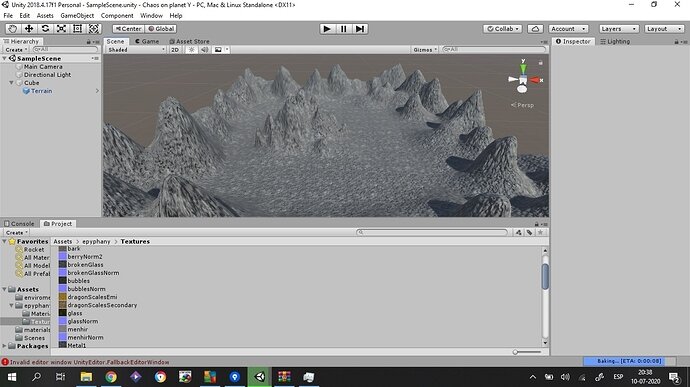I couldn´t do much bc my pc runs very slow with every change I make on the texture. Does anyone know why?
It kinda slows a lot the process of creating a scenario and being motivated about it.
Hi Wally,
Here are a few tips to help your pc run faster:-
- Increase the pixel error in Terrain Settings
- Decrease the Base Map distance in Terrain Settings (Beyond this distance, the system uses a lower resolution composite image for efficiency.)
- Run few programs at a time ( I only run Version Control, Unity Editor, Visual Studio and Chrome while developing a game)
Hope this helped you

thanks a lot. I will definitely try those steps out. n.n
Your PC runs slow because of this:
You have Auto-Generate Lighting on, which drains slower systems. This occurs every time you make changes on your terrain and can be extremely annoying. Click on the bottom-right corner, it might say “Auto-Generate Lighting On” or it might be doing some baking (as I see in your picture).
When the Lighting menu pops up, scroll all the way down and uncheck “Auto Generate”. Now you won’t be having any issues. Good luck on your learning journey.
hey! thanks a lot. I took you advice and it really helped.
u rock lml
Thank you so much. I does run a lot faster now.
I really appreciate that you took the time to write and give me this advice.
u rock lml