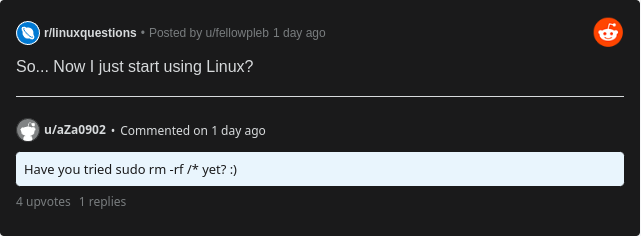I’ll try to address both @Zangk and @3DE_Study in the same response.
First off, I’m no expert. I started taking a Udemy class on assembly language and mullti-threaded kernel development a few weeks ago and I’ve learned a few things that I didn’t know before, but I’m no expert.
I’m not trying to contradict anyone or ‘be right for the sake of being right’, per se, but it’s more to say that I once thought similar ideas and I’ve learned that things are not what I expected.
Ummm…I barely used Blender back when I had the old Windows install. The GameDev classes were not around back then (to my knowledge) and learning Blender was really hard for me before I found GameDev so I didn’t do much with it back then. Ergo, I cannot speak about performance differences between Windows and Linux.
As @Zangk suggested, the Windows 11 installation does indeed live on the HDD, where-as the BIOS lives on a chip on the motherboard. Ergo: A clean installation of any OS - if done properly - would overwrite the previous.
More accurately, consider formatting a flash drive. There’s usually a quick method and a long method. The quick method will basically create a clean partition, but whatever doesn’t officially get overwritten is still there. This is how data recovery can be achieved. A long format will rewrite the entire drive with zeroes thereby erasing everything. This is why the long format takes much longer. Both methods essentially do the same thing, but the quick method can still have this ‘shadow’ information if those things haven’t been overwritten yet.
The same would apply to an HDD holding a copy of an OS. The partitions get rewritten, but until the HDD is so full of new information that it reaches critical mass (for lack of a better term) then data recovery can still be achieved even after a new OS is installed over the old one.
The graphics card is assembly level and only really cares about 1’s and 0’s - logic gates, etc…The OS and drivers reach the hardware at the assembly language level.
So dumping Win11 and replacing with Win10 would overwrite the HDD with new partitions, but there could be traces of Win11 on the HDD. They would be inaccessible unless using a specific recovery program to reach them. They would not be accessible by the Win10 OS. Win10 wouldn’t even see it. I hope that makes sense.
Linux Distros are often open-source and don’t usually cost anything. If you have a spare old box to play with, I recommend trying a distro like Ubuntu or Pop!OS. Both websites have specific instructions for making a bootable flash drive and installing the software. I DO NOT recommend experimenting with your main computer unless you are just at your wits end.
A big problem I used to have with Ubuntu was the WiFi drivers on my old netbook. I had to spend a few days in the forums looking for a fix, but I eventually found someone who had solved the same issue with a similar hardware profile. Also, I had to use CAT5 wired connection to my router in order to download the necessary things to make the WiFi work. This could be the type of problem you’d encounter in doing this. There may be other different issues, too.
These days I use a computer made by System76, and they built Pop!OS - based on Ubuntu - to match their specific hardware profile.
Ubuntu instructions:
Pop!OS instructions:
I’m going to make another post to reference @3DE_Study’s questions. BRB
 so i couldn’t make much changes about what was in my head and it came out like that.
so i couldn’t make much changes about what was in my head and it came out like that.

 Reflection on the water is cool. Have fun dude!!
Reflection on the water is cool. Have fun dude!!