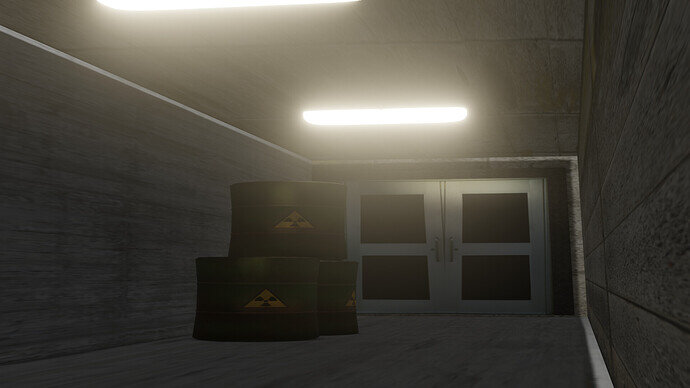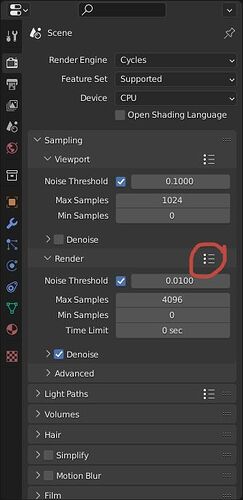You can see in the attached photo that the lighting on the edges are wrong. There shouldn’t be lighting there, so how can I fix it?
Also I had to change the renderer to eevee instead of cycles because it took way too long to render over 4000 samples. Is that because I have a poor GPU?