At first i just wanted to post the result of simply following the course, but after seeing Brlee75’'s post i was motivated to go a little further and apply what i’d learned on a more personalized kind of render instead.
I realize that this was going a bit far - Grant mentioned that we shouldn’t go further into it for now, but i felt i should push myself a little. It took a few days of on and off tinkering but over that time i kind of learned the keybinds better and got them in my fingers fairly well.
I’ve only had to find 2 things which weren’t mentioned: Eevee kinda was weird with the shadows, especially on the fence up close on the right, and it just didn’t look right - Hence i used Cycles. That however didn’t reproduce the moody bloom, which prompted me to look up how that works. Turns out, surprisingly simple! (Composition window → Use composition → Add glare filter in between). Only took me a few minutes to play around with to get a fairly decent result.
The other thing was because the way i ended up making the roads, the surfaces were not entirely straight. I thought this might be a problem, so i triangulated the faces to prevent any strange things from showing up in the render (select all faces in edit mode → right click → Triangulate faces).
I tweaked the materials a bit to get them to look better, not too shiny, but also not too rough. I ended up giving the water a tiny bit of roughness to simulate its surface, rather than keeping it full metallic and 0 roughness. I also had a bit of an issue with the sky and water not being easy to tell apart. At first i wanted to add a starfield background like my inspiration did, but i opted to keep it flat for a more consistent look, so i simply add a tiny bit of emissiveness to the water to make it pop a bit more. Another obvious addition is the grass on the island, kinda felt more alive that way.
It’s also still ‘low poly’ imho, though obviously much more detailed than really called for, so i’m not sure if i’d pass this course if it were an artistic assignment.
There’s more i kind of want to tweak (the sky is a bit too dark probably, the lighthouse light could be a bit less, the pier might need a touch more detail?), but i understand that at some point you just have to move on. I hope the final result is at least satisfactory!


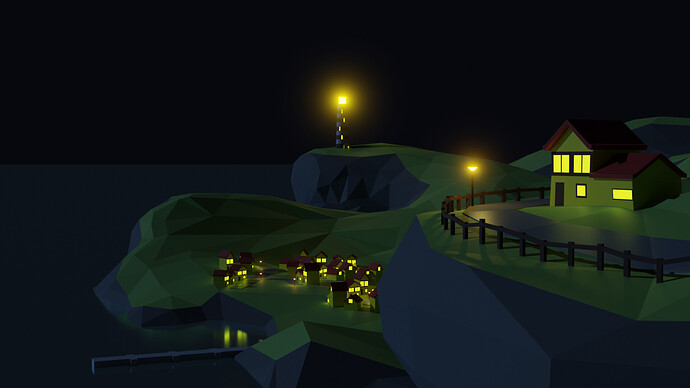
 )
)
