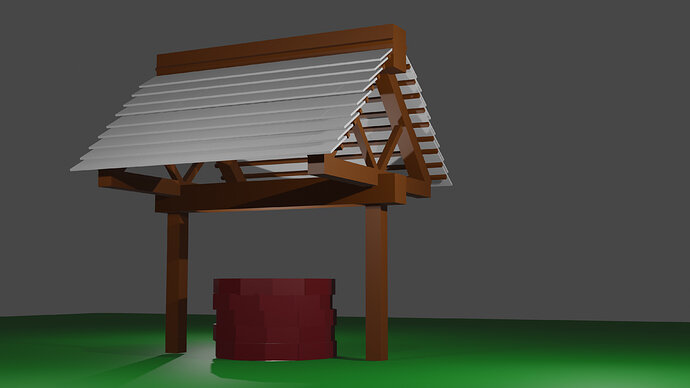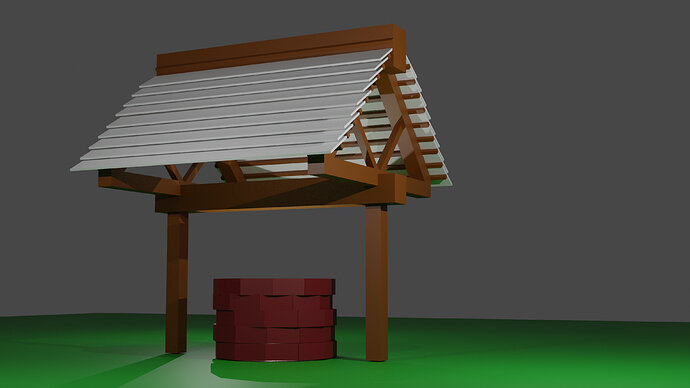Welcome to this site
Good looking well, the brickwork not properly alternating as brickwork does though.
That is the difference in the engines. Cycles is better but takes time. Eevee was made to be fast but pays a price for it.
Cycles needs lots more samples than Eevee to get rid of the ‘grains’ as it is much more accurate.
There will always be a difference using the same samples for both. Eevee can do better by adding in things left out for speed, but it slows it down.
There is a compromise called ‘denoising’ you can use on low sample Cycles renders, that removes the ‘grains’ rather well. There is a tick box for using ‘denoising’ Right down the bottom of the ‘View Layer Properties’ tab, or if into the compositor, a way to do the same effect in there.
In some scenes Evee has its own different issues too.
If you want high quality results you use Cycles, high samples, denoising if still needed, and take the time hit. If only interested in game like creations Eevee is ideal, it works like game engines. Both have use cases for different users.