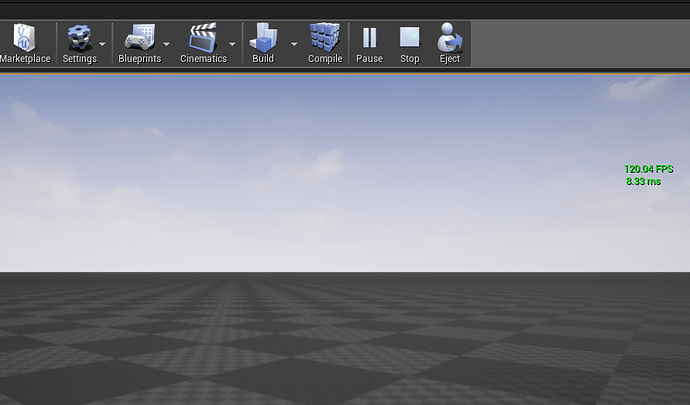Getting around 100 fps using an AMD 7970
Also getting 120fps on GTX 970.
Got the editor framerate cap removed (t.MaxFPS 1000 in the console) and it runs around ~200fps.
Seems to run into a GPU limit at that (100% gpu utilization in MSI Afterburner) on a GTX 1070.
(Wouldn’t recommend uncapping the framerate by the way, found out the hard way my GPU overclock is instable once it hit 80c, guess I found a new stability test!  )
)
I’m getting 20-30 fps on medium graphics. Not surprising as this compy is made for video editing and not gaming. Not to worry, though. I’m currently in the process of building a gaming PC.
I’m getting about 90 - 100 FPS (8-9 MS (not sure what that is lol)) after adding the mountains / noise / and erosion. I have an old Geforce GTX 580. Still works pretty well though interestingly enough for being about 5 years old haha.
I am getting 25 FPS and 40 ms  Probably, I need to update my hardware
Probably, I need to update my hardware 
Steady 120 FPS, 8.33MS.
Wanted to boast a bit about my hardware 
i7 5820k @ 4.2GHZ, GTX 1080 TI (+50Core, +200Mem)
32GB Ram @ 2133MHZ (MOBO issues OCing with XMP)
I am getting the 120 FPS as well, without optimizing for performance
i7-4790S @ 3.20GHz
12GB system ram
NVidia GeForce GTX 1060 6GB graphics
My laptop specs:
- i7-4510U @ 2.00GHz
- GeForce GT 750M
- 16GB RAM
- 240GB SSD
- High Performance power setting
Getting 50fps, 20ms when just running around the landscape. When zoomed all the way out so that the entire landscape is on screen I’m getting 40fps and 25ms.
I get 120fps using:
- AMD FX8320
- Radeon R9 280
- 16GB RAM
Worse (90-110fps) when in the editor and not playing.
I have a steady 10 FPS and 80ms. My laptop is a beast 
Steady 120fps! But with a 1080TI, that’s no trouble at all
I have steady 60 fps . Not bad for a 2 years old laptop !
I have a steady 120 FPS on an Alienware Alpha running NVIDIA GeForce GTX 960 video card (that is the standard GPU not one for laptop).
i7 4790K - OC 4300
32Gb RAM
R9 290
Win 7 64 - (2560x1440).
And Only 40-50PFS. Changing “Engine Scalability Effects” from Low to Epic has no effect.
I don’t have any problem playing AAA games with high quality and FPS never drops below 60FPS.
Maybe is because I have 2 monitors. Looking in google I found some users with perfomance issues with the editor and multimonitor.
Did you rebuild lighting yet? Before I rebuilt lighting I was looking at 50-60 FPS. After rebuilding, I’m now back up to 120FPS.
My system
FX8300 OC 4.5ghz
12Gb Ram
GTX 1050 w/ 2Gb ddr5
Win 10 64 home
FYI. I also run 2 monitors (one for the lecture, I use Edge and the other monitor for the editor.) I haven’t had any performance issues (except last lecture when I went crazy with the landscape editor).
I get a pretty consistent 60fps on High settings, with some drops while doing heavy operations. For example, while building the lighting framerates dropped to 40fps. I suspect that Unreal is limiting the frame rate though through Vsync or something, since putting the settings down to low also gets a constant 60fps.
This is on a mid to high end gaming laptop from 2014. Newer games like Nier Automata and Final Fantasy 15 struggle to hit 30fps on medium low settings on this rig, most likely hitting vram limits.
Specs:
i7 4700HQ, quad core, 2.4Ghz
gtx860m w/ 2G vram
12G system ram
I’ve got a solid 120 FPS at 8.33 ms on my GTX 1050 Ti.
GTX 970 Hybrid. 120FPS.
120 FPS on GTX 1070 TI