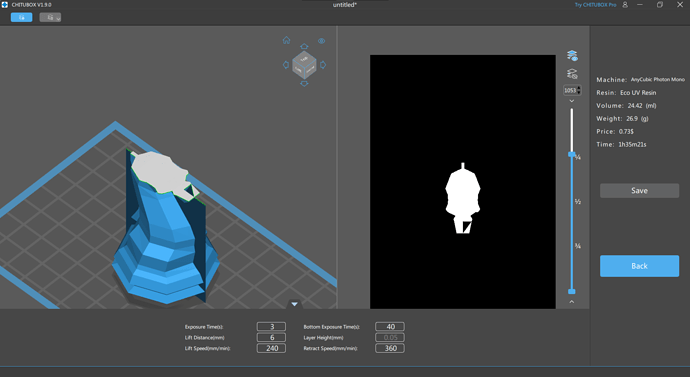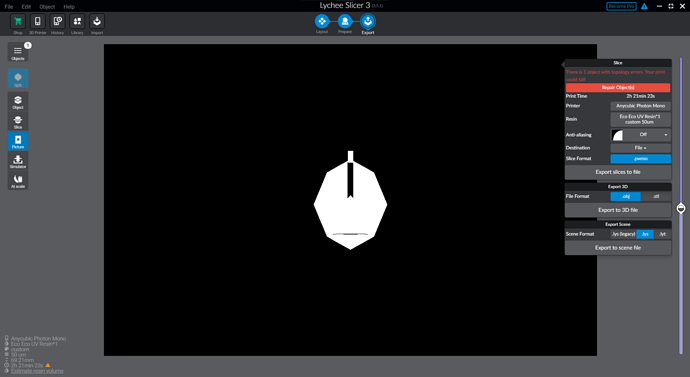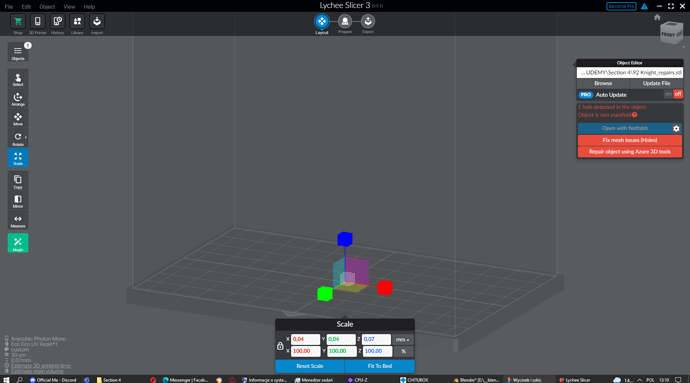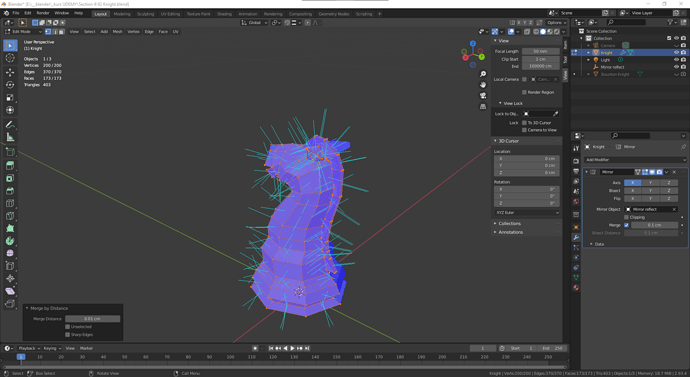So I am quite happy of my Knight. However I have issues when exporting to STL file:
creating the mane, I couldn’t get a proper shape - it was creating something like spikes, so I created it as a separate primitive and joined to the knight with Boolean modifier → union.
It is working good on Chitubox, however there is a hole where Knight’s face is (pic) - it is happening either on Mirror modifier applied or not. On Lychee it is creating a gap between the mane and the body (pic). The size of my STL file is 1000x lower than should be (pic).
I removed all doubles and checked on normals - there looks all good.
Check your file for ‘non manifold’. Edit mode, select by trait, non manifold. That should find all holes which are vital to 3d printing.
There is also a 3D printing built in add on you may like to explore. Enable in Edit; Preferences.
I would also apply all modifiers, although stl export does it automatically I believe. I would prefer to do it deliberately and check for issues first.
Thank you, that helped a lot.
3D-Print tool is amazing, found so many issues! Some of them it can correct it-self, however when I used to do my own, I had more control on object change/no-change.
If it is going about units on export to STL: I checked to use scene units or apply scale, however this doesn’t help. Only when in original Blender export window I typed in Transform section, Scale 1000 that exported correct size. I don’t know why, as we changed units from meters to centimeters, and this is 1/100. However finally works.
Thank you for help and suggestion to use 3D Print add-on.
You can reset scale in blender but I think it is probably easier to leave it be and just know the scale models, 1000. as you found at the end.
Blender uses meters by default. But it’s just a number.
So another package uses millimeters …
Check manuals!
This topic was automatically closed 24 hours after the last reply. New replies are no longer allowed.