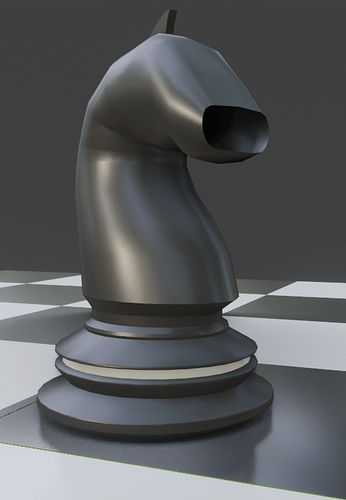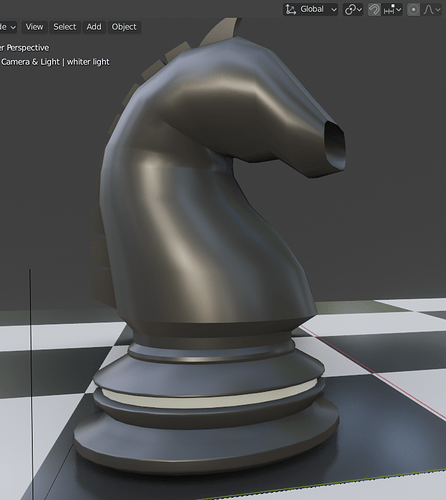Help! I can’t seem to find a way to finish up the nose part of my knight, I chose a high poly style and didnt follow the same steps as the Instructor. Any advice on how I could fix this???
With finish you mean close the nose gap?
In edit mode select all the vertices (edge loop) of the nose and press ‘f’ (fill / Face).
Does this help?
You could, alternatively, select the open end vert loop (half loop) and extrude it forward a bit, like a cylinder horn. Then loop cut it and scale each loop smaller in stages along with moving each back towards the nose to form that shape. Leaving a final small cylinder loop to cap fill like FedPete suggests.
FedPete’s way works just as well by making the one face first, then insetting new loops to build it up from the flatness.
I tried that, although what happens is it fills to a circle. I am looking more for a rounded shape…
Apply mirror first (before that, save file under new version number)
add more vertices, edges loops.
That is what this challenge is all about.
This topic was automatically closed 24 hours after the last reply. New replies are no longer allowed.