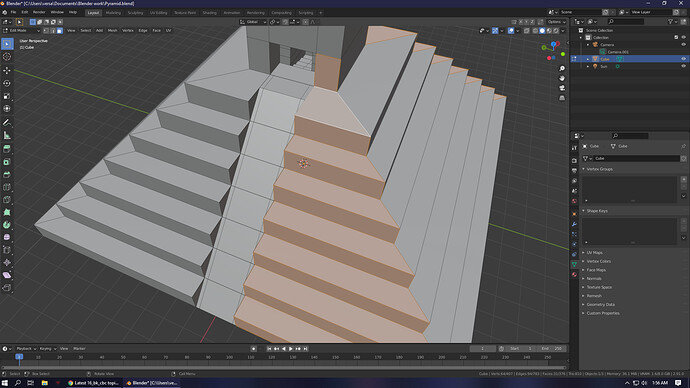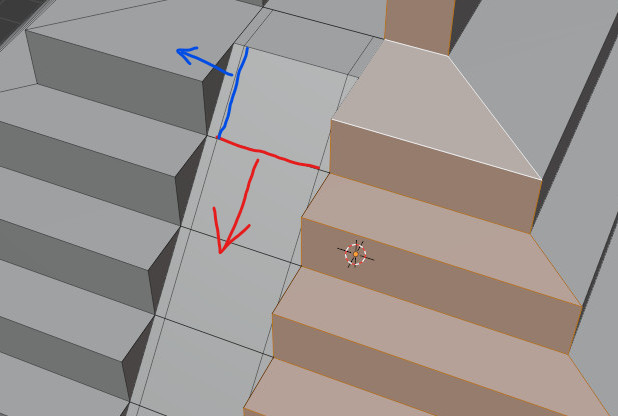Hello, having some problems here with selection. Whenever I try to left alt select something It selects as the picture below instead of the rings. It’s been incredibly frustrating as no matter how I chose to select it will not select properly like shown in the video. This of course has lead me to have to manually select since it won’t select in a ring along the smaller faces for the ramp guard rail.
When I try to select one of those smaller faces for the rail, instead of going down and under, it goes around the pyramid horizontally instead of vertically. If I need to further explain please let me know.