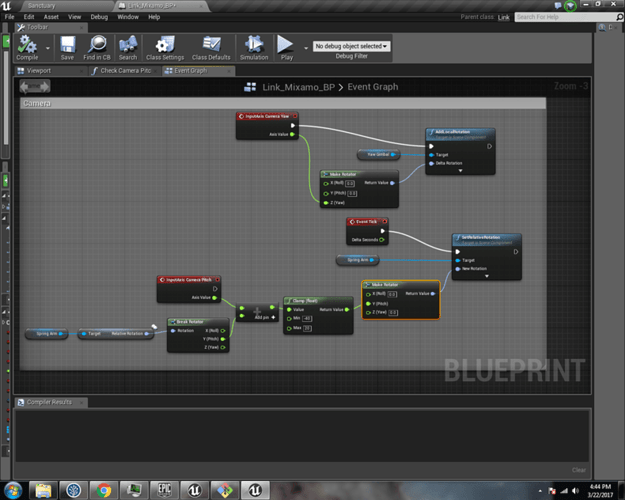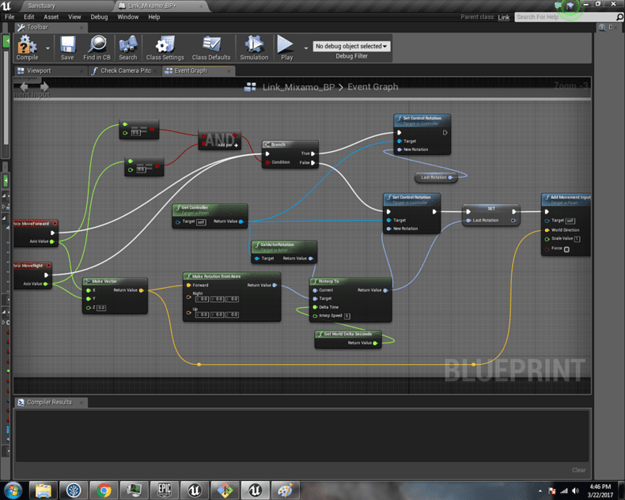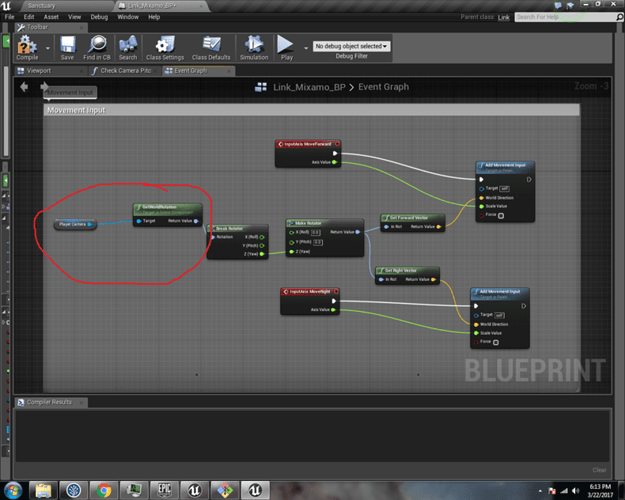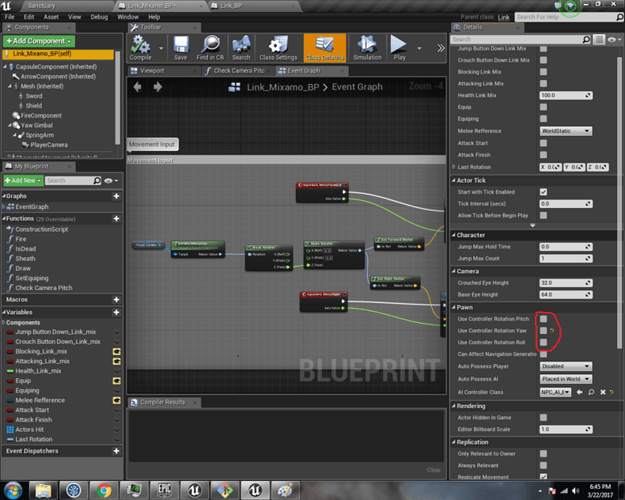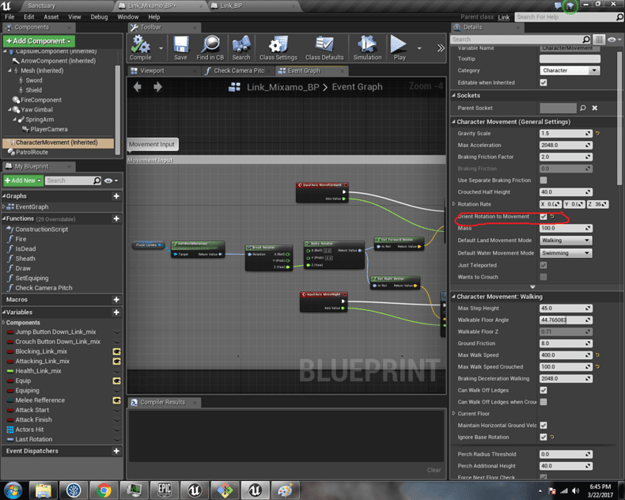Hello All!
So I am trying to make my character move relative to the left joy stick only and the character rotation does not affect the camera but I want the Camera rotation to affect which direction the character will turn to and start moving towards. For a better example think of the control scheme in the last 3 Legend of Zelda games (namely breath of the wild) where say the camera is pointing in one direction and if you throw the joystick to the left the character will will turn left and walk in that direction. The Way I have it set up currently only works if the camera is pointed at 0 in Yaw other wise the character just keeps relating its rotation to the world. I know that it is because I am referencing the controller’s world rotation and not the camera I am just having trouble figuring out how to implement the switchover. Here are screen shots of my camera and movement set up. All scripting has been done directly on the Character/Pawn blueprint I am not using a player controller that I am aware of.
MOVEMENT SETUP