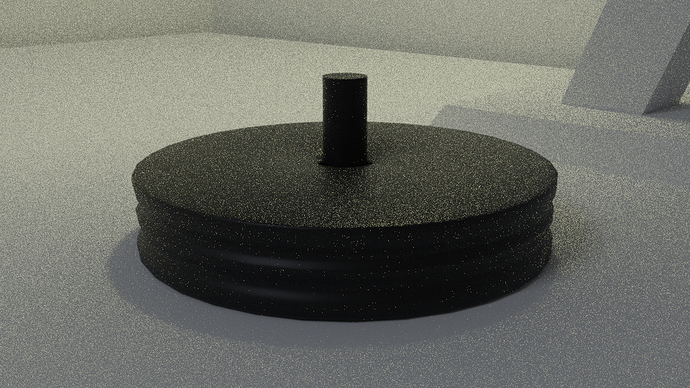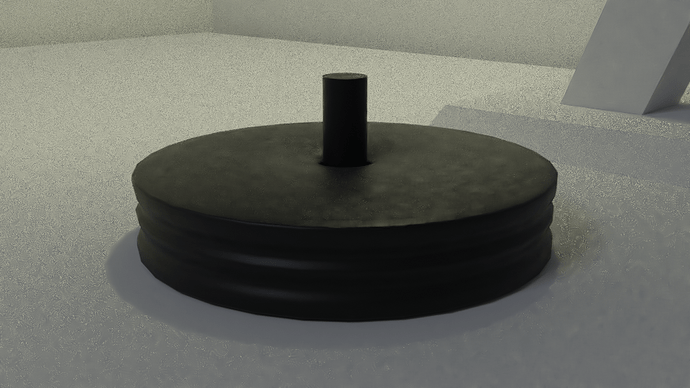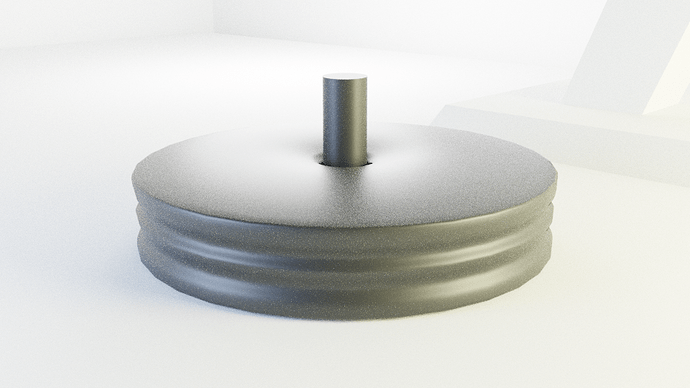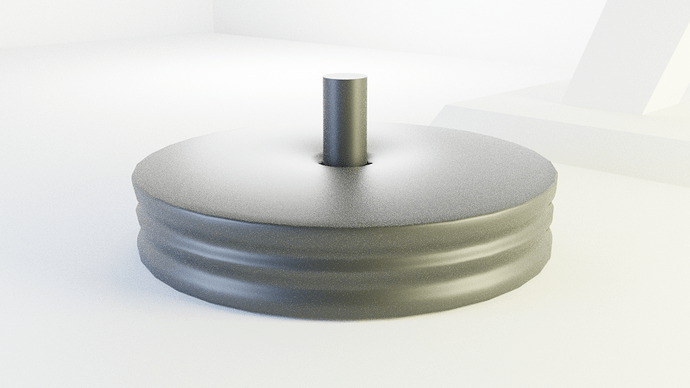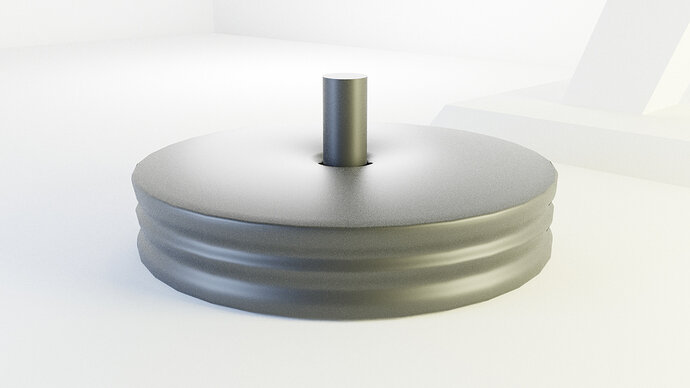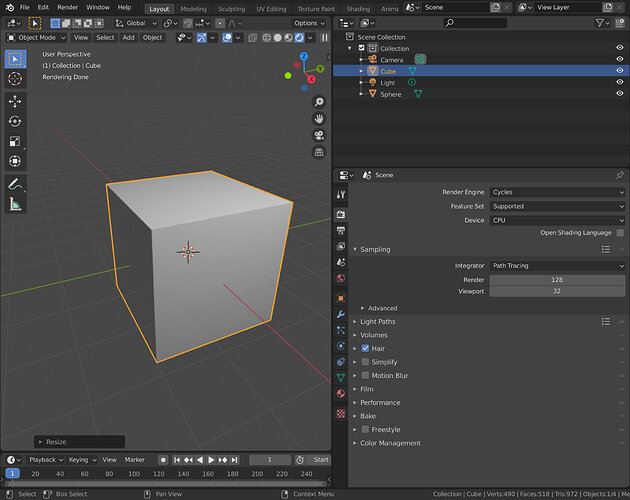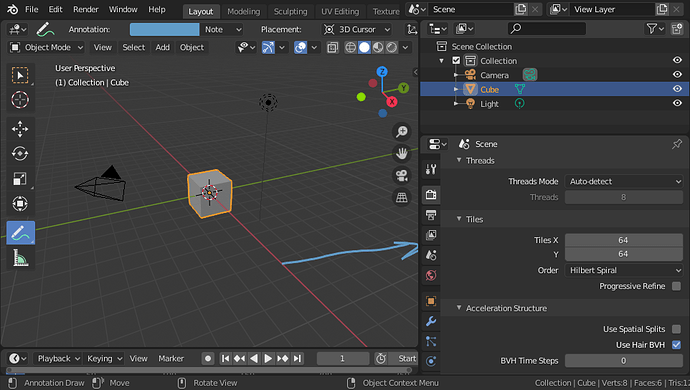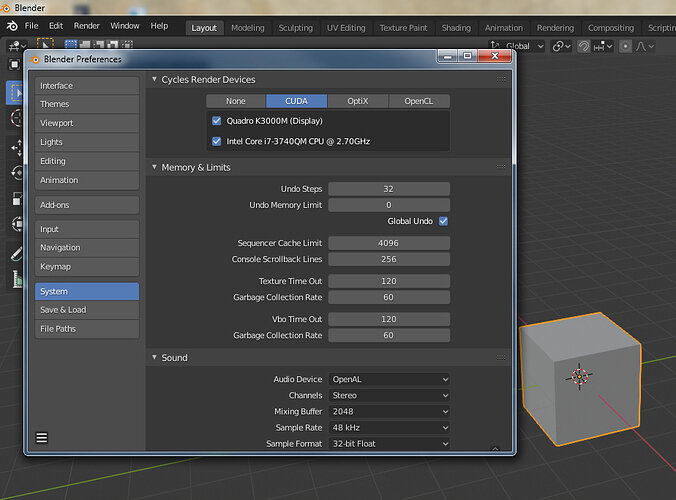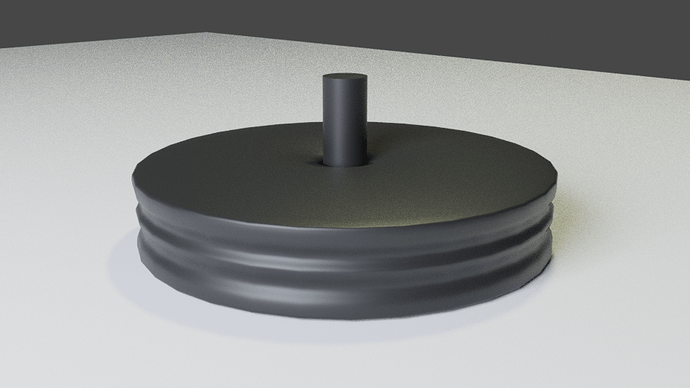@dsthilaire Can be anything, but intriguing indeed.
Fact is, GPU does not always win over CPU. While GPU is a number mover, mapping a texture on a face is a breeze!
But when you rely on heavy procedural node texturing or ton’s of reflection (number crunching). Then probably a CPU with multiple hyperthreads, will win the race. Not all (it think most) modifiers and texture nodes, will use CPU. Because they need CPU instruction set (more maths).
So I’m curious how you build the node texture?
There is a lesson in the Blender 2.79 course, where you, as a student, are asked to render the BMW car. A Blender 2.79 benchmark. Also they (Michael) instructs you to tweak the Tile size. Which is one render square, part of the render executed by a GPU or CPU thread.
CPU 8 core, can work with 8 tiles at the same time. for a GPU you see one tile.
I do not know if this is part of the new blender course. But here is an old thread gtx580
The trick is for each project, is to tweak this tile (memory) setting.
Render scene CPU with tile size 32, 64, 128, 256 …
Render scene GPU with tile size 32, 64, 128, 256 …
Write down render times and look for a optimum.
But this is per project, depending on used modifiers, textures, node textures …
This number depends on the way your project is build. And has something to do with memory and therefore render speed.
The Blender organization, has a online Blender benchmark test. Where you can compare you hardware with others. Maybe your performance is low due to other hardware, video card driver problems.
See Introducing Blender Benchmark
You’ll downloading a special version of blender, including benchmark project.
But I think you need to be a blender member …?
I did it, but I pay blender the minimal 5,- blender support fee. And I have a Blender ID membership.
Then samples: 128 is really low. But for many projects, with enough light this can be sufficient (with or without denoising). I can not see your complete project. But if the lamp stands in a box (mimicking a room), you are missing the environmental light source (which has an huge effect for overall lighting).
So it’s complex, and therefor
- Check your hardware, there are issues around Nvidea and Linux systems (Ubuntu). Use benchmarks, see if your system misbehaves (fast videocard, but slow databus, memory …?)
- Blender 2.79 and 2.8 use different OpenCL ? libraries old version and new version. But some OS have problems with this.
- Test tile size
- Try out the old Blender 2.79 (download in a different folder), see if problems exist
- Bender has three render engines, Eevee, Cycles and Workbench. The last one is used in the 3D viewer, and is based on Eevee (i believe).
- Check your preferences.
Check and or switch Cycles render devices …
Report back if you know more.