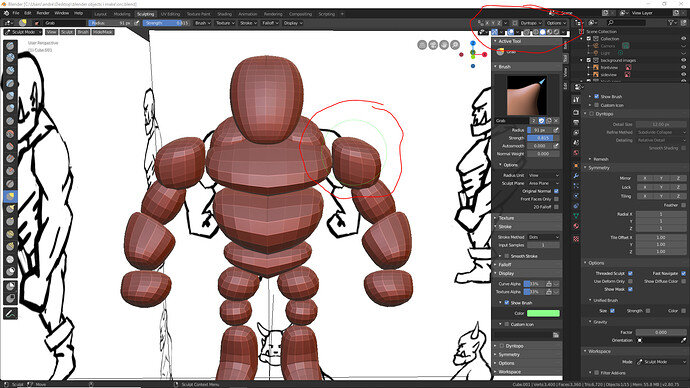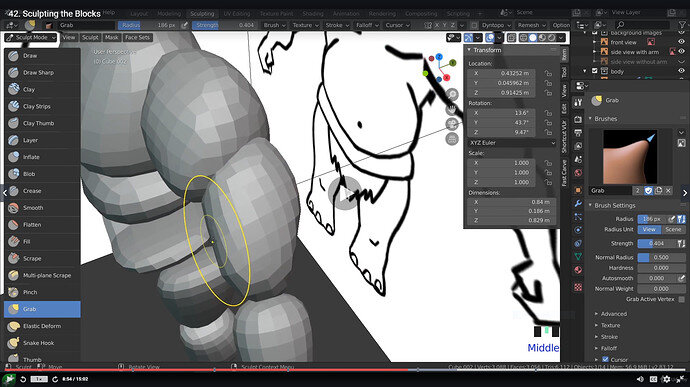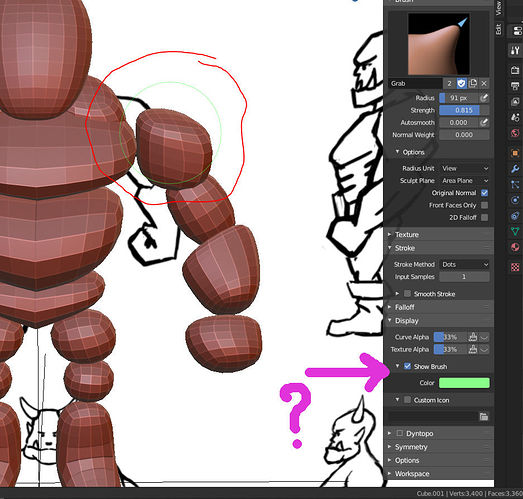Hi, I have encountered two issues while trying to follow along with the course. First is that I don’t have the remesh option in upper right hand corner and I cant figure out where it has been moved to. The second issue I have is that my cursor doesn’t change to the yellow double circle one that changes direction based on the normals of the object you are working on. My cursor stays as a green circle that does not change direction at all.
If anyone has any insight on how to change the cursor, or where to find the remesh option that would be greatly appreciated. As a reference ill include a screenshot from the course video.