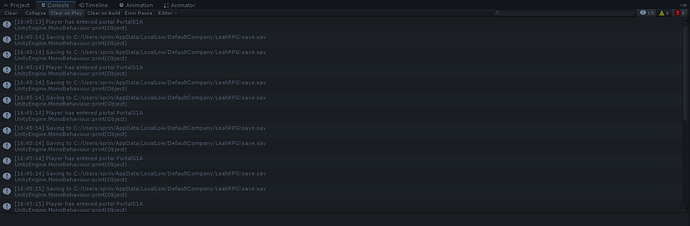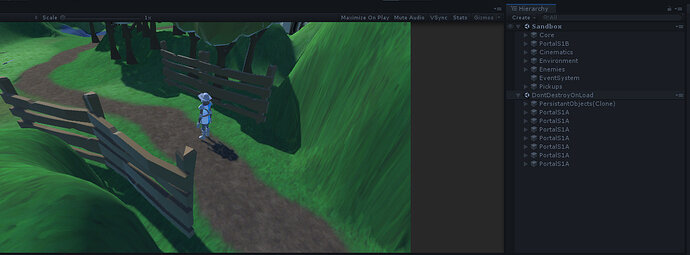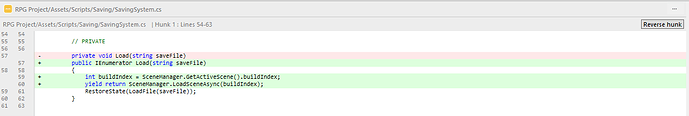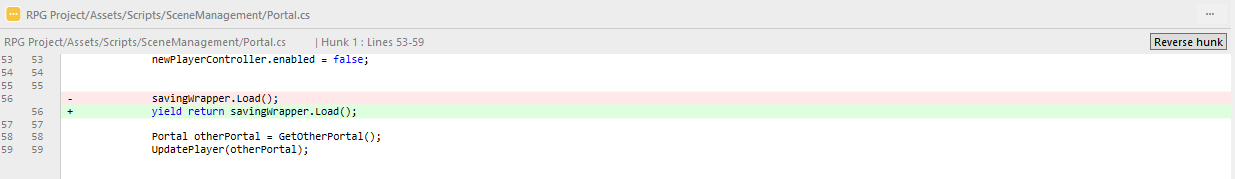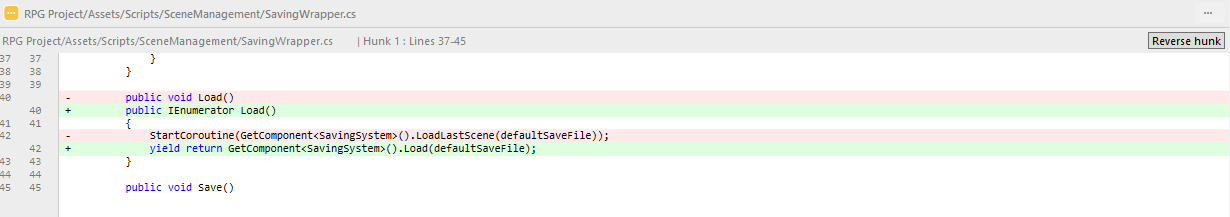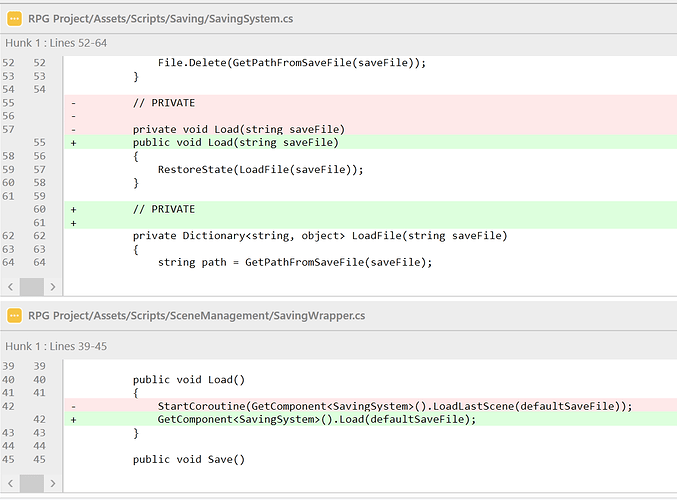I see, then we should be able to implement a fix by disabling the collider of the portal just after you enter it (alternatively, you could disable the collider on the Player).
//in portal script....
private void OnTriggerEnter(Collider other) {
if (other.tag == "Player") {
GetComponent<Collider>().enabled = false; //add this and test again .
StartCoroutine(Transition());
}
}