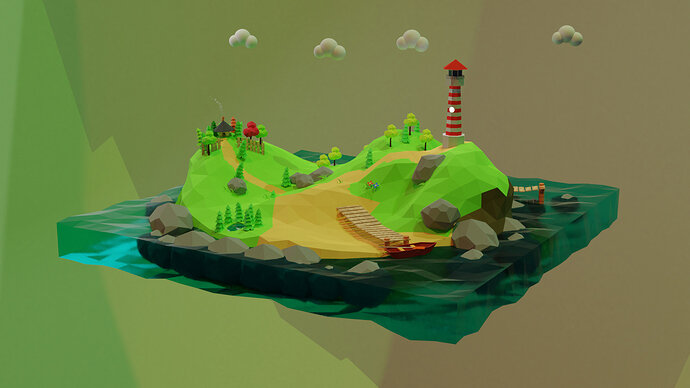Very beautiful! How did you make that water material?
Very nice indeed. There’s a lot of detail nicely placed around the island and I, too, like the water material. 
Again, it’s an amazing piece of low poly work.
Good composition, nice view, lot and lots of details.
But I have seen more work from you, so I feel free to give now some remarks.
Some of the object are a bit out of scale. Like the rowing boot in front and the planks behind.
They show the same size, no camera scaling depth. But the trees and building are small in comparison to the boot. As if you scaled them manually to suggest depth.
I understand creative freedom, but the difference in size it too much.
Also you started to texture the planks (and other wood), while other objects are clear colors.
But, as usual. A Very good project.
very cool but the clouds are all the same.
Very effective scene creation. As others have said lots of details, nice water. Smoke from the hut, +1 
Perhaps while working have a ‘person size rectangle’ to refer to for each part as you add it.
A fish or two in the water would look good too.
This is gorgeous!
Thank you @FedPete I will keep that in mind from the next time. Thank you for your suggestions and pointing out the errors☺️
I don’t find them errors. It’s also artistic freedom!
But it’s my brain saying, something odd here.
Because you want to tell a story in one image.
So what was the intention, where lies the focus.
This has nothing to do with blender, but with design rules.
Good luck.
@Ethan_Martinez first you need to apply displace modifier then you have to set the transmission of the material to 1 and need to adjust the IOR and roughness accordingly and at last you need to allow the screen space reflecting. I hope you get it.
Yes totally agreed. But thanks for the suggestions 


Beautiful
Thanks!