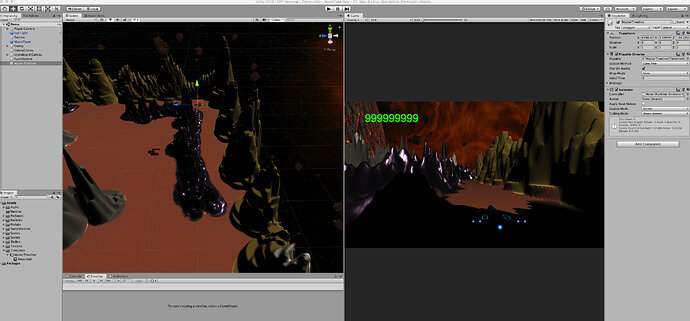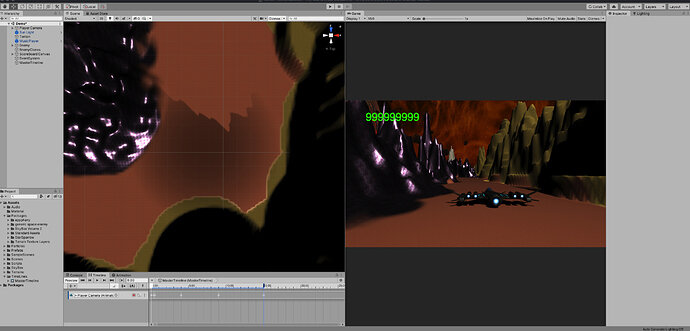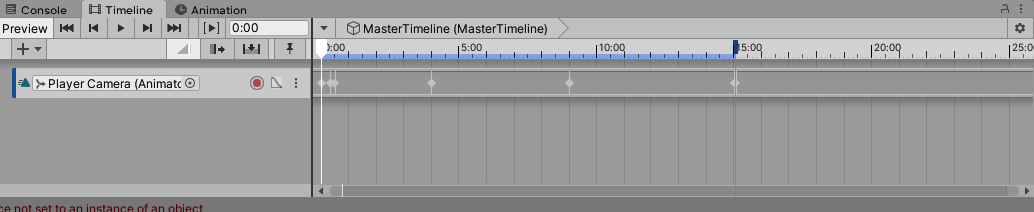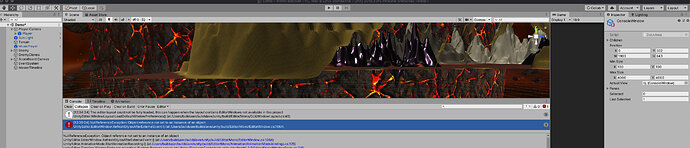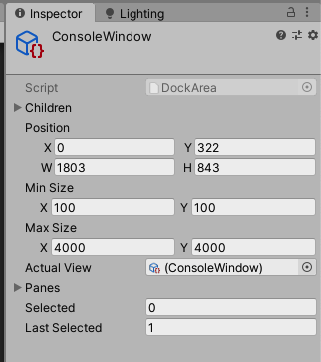Version Updated:
2019.3.0f5
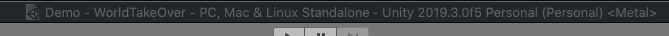
I figured out how to get the timeline to show up again, but I am not able to edit the animation.It did not show up for me when I did it your way… which is very frustrating. (NOTE: I double clicked the MasterTimeline under the Timeline Folder)
I am also getting an error. The instance of the object should be Player Camera, right? on the timeline it has that connected to the animation that I am trying to edit.
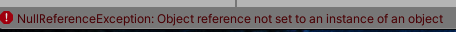
NullReferenceException: Object reference not set to an instance of an object
UnityEditor.EditorWindow.RefreshStylesAfterExternalEvent () (at /Users/builduser/buildslave/unity/build/Editor/Mono/EditorWindow.cs:1064)
UnityEditor.AnimationMode.StartAnimationRecording () (at /Users/builduser/buildslave/unity/build/Editor/Mono/Animation/AnimationMode.bindings.cs:125)
UnityEditor.Timeline.WindowState.set_recording (System.Boolean value) (at Library/PackageCache/com.unity.timeline@1.2.9/Editor/State/WindowState.cs:215)
UnityEditor.Timeline.WindowState.ArmForRecord (UnityEngine.Timeline.TrackAsset track) (at Library/PackageCache/com.unity.timeline@1.2.9/Editor/State/WindowState.cs:868)
UnityEditor.Timeline.TimelineTrackGUI.DrawRecordButton (UnityEngine.Rect rect, UnityEditor.Timeline.WindowState state) (at Library/PackageCache/com.unity.timeline@1.2.9/Editor/treeview/TimelineTrackGUI.cs:664)
UnityEditor.Timeline.TimelineTrackGUI.DrawTrackHeader (UnityEngine.Rect trackHeaderRect, UnityEditor.Timeline.WindowState state) (at Library/PackageCache/com.unity.timeline@1.2.9/Editor/treeview/TimelineTrackGUI.cs:482)
UnityEditor.Timeline.TimelineTrackGUI.Draw (UnityEngine.Rect headerRect, UnityEngine.Rect contentRect, UnityEditor.Timeline.WindowState state) (at Library/PackageCache/com.unity.timeline@1.2.9/Editor/treeview/TimelineTrackGUI.cs:322)
UnityEditor.Timeline.TimelineTreeView.OnRowGUI (UnityEngine.Rect rowRect, UnityEditor.IMGUI.Controls.TreeViewItem item, System.Int32 row, System.Boolean selected, System.Boolean focused) (at Library/PackageCache/com.unity.timeline@1.2.9/Editor/treeview/TimelineTreeView.cs:185)
UnityEditor.IMGUI.Controls.TreeViewController.DoItemGUI (UnityEditor.IMGUI.Controls.TreeViewItem item, System.Int32 row, System.Single rowWidth, System.Boolean hasFocus) (at /Users/builduser/buildslave/unity/build/Editor/Mono/GUI/TreeView/TreeViewController.cs:505)
UnityEditor.IMGUI.Controls.TreeViewController.IterateVisibleItems (System.Int32 firstRow, System.Int32 numVisibleRows, System.Single rowWidth, System.Boolean hasFocus) (at /Users/builduser/buildslave/unity/build/Editor/Mono/GUI/TreeView/TreeViewController.cs:703)
UnityEditor.IMGUI.Controls.TreeViewController.OnGUI (UnityEngine.Rect rect, System.Int32 keyboardControlID) (at /Users/builduser/buildslave/unity/build/Editor/Mono/GUI/TreeView/TreeViewController.cs:606)
UnityEditor.Timeline.TimelineTreeViewGUI.OnGUI (UnityEngine.Rect rect) (at Library/PackageCache/com.unity.timeline@1.2.9/Editor/treeview/TimelineTreeViewGUI.cs:152)
UnityEditor.Timeline.TimelineWindow.DrawTracksGUI (UnityEngine.Rect clientRect, UnityEditor.Timeline.TimelineModeGUIState trackState) (at Library/PackageCache/com.unity.timeline@1.2.9/Editor/Window/TimelineWindow_TrackGui.cs:177)
UnityEditor.Timeline.TimelineWindow.TracksGUI (UnityEngine.Rect clientRect, UnityEditor.Timeline.WindowState state, UnityEditor.Timeline.TimelineModeGUIState trackState) (at Library/PackageCache/com.unity.timeline@1.2.9/Editor/Window/TimelineWindow_TrackGui.cs:47)
UnityEditor.Timeline.TimelineWindow.TrackViewsGUI () (at Library/PackageCache/com.unity.timeline@1.2.9/Editor/Window/TimelineWindow_Gui.cs:198)
UnityEditor.Timeline.TimelineWindow.SequencerGUI () (at Library/PackageCache/com.unity.timeline@1.2.9/Editor/Window/TimelineWindow_Gui.cs:295)
UnityEditor.Timeline.TimelineWindow.DoLayout () (at Library/PackageCache/com.unity.timeline@1.2.9/Editor/Window/TimelineWindow_Gui.cs:156)
UnityEditor.Timeline.TimelineWindow.OnGUI () (at Library/PackageCache/com.unity.timeline@1.2.9/Editor/Window/TimelineWindow.cs:234)
System.Reflection.MonoMethod.Invoke (System.Object obj, System.Reflection.BindingFlags invokeAttr, System.Reflection.Binder binder, System.Object[] parameters, System.Globalization.CultureInfo culture) (at <437ba245d8404784b9fbab9b439ac908>:0)
Rethrow as TargetInvocationException: Exception has been thrown by the target of an invocation.
System.Reflection.MonoMethod.Invoke (System.Object obj, System.Reflection.BindingFlags invokeAttr, System.Reflection.Binder binder, System.Object[] parameters, System.Globalization.CultureInfo culture) (at <437ba245d8404784b9fbab9b439ac908>:0)
System.Reflection.MethodBase.Invoke (System.Object obj, System.Object[] parameters) (at <437ba245d8404784b9fbab9b439ac908>:0)
UnityEditor.HostView.Invoke (System.String methodName, System.Object obj) (at /Users/builduser/buildslave/unity/build/Editor/Mono/HostView.cs:367)
UnityEditor.HostView.Invoke (System.String methodName) (at /Users/builduser/buildslave/unity/build/Editor/Mono/HostView.cs:361)
UnityEditor.HostView.InvokeOnGUI (UnityEngine.Rect onGUIPosition, UnityEngine.Rect viewRect) (at /Users/builduser/buildslave/unity/build/Editor/Mono/HostView.cs:337)
UnityEditor.DockArea.DrawView (UnityEngine.Rect viewRect, UnityEngine.Rect dockAreaRect) (at /Users/builduser/buildslave/unity/build/Editor/Mono/GUI/DockArea.cs:356)
UnityEditor.DockArea.OldOnGUI () (at /Users/builduser/buildslave/unity/build/Editor/Mono/GUI/DockArea.cs:346)
UnityEngine.UIElements.IMGUIContainer.DoOnGUI (UnityEngine.Event evt, UnityEngine.Matrix4x4 parentTransform, UnityEngine.Rect clippingRect, System.Boolean isComputingLayout, UnityEngine.Rect layoutSize, System.Boolean canAffectFocus) (at /Users/builduser/buildslave/unity/build/Modules/UIElements/IMGUIContainer.cs:293)
UnityEngine.UIElements.IMGUIContainer.HandleIMGUIEvent (UnityEngine.Event e, UnityEngine.Matrix4x4 worldTransform, UnityEngine.Rect clippingRect, System.Boolean canAffectFocus) (at /Users/builduser/buildslave/unity/build/Modules/UIElements/IMGUIContainer.cs:503)
UnityEngine.UIElements.IMGUIContainer.HandleIMGUIEvent (UnityEngine.Event e, System.Boolean canAffectFocus) (at /Users/builduser/buildslave/unity/build/Modules/UIElements/IMGUIContainer.cs:486)
UnityEngine.UIElements.IMGUIContainer.SendEventToIMGUI (UnityEngine.UIElements.EventBase evt, System.Boolean canAffectFocus) (at /Users/builduser/buildslave/unity/build/Modules/UIElements/IMGUIContainer.cs:477)
UnityEngine.UIElements.IMGUIContainer.HandleEvent (UnityEngine.UIElements.EventBase evt) (at /Users/builduser/buildslave/unity/build/Modules/UIElements/IMGUIContainer.cs:449)
UnityEngine.UIElements.CallbackEventHandler.HandleEventAtTargetPhase (UnityEngine.UIElements.EventBase evt) (at /Users/builduser/buildslave/unity/build/Modules/UIElements/Events/EventHandler.cs:77)
UnityEngine.UIElements.MouseCaptureDispatchingStrategy.DispatchEvent (UnityEngine.UIElements.EventBase evt, UnityEngine.UIElements.IPanel panel) (at /Users/builduser/buildslave/unity/build/Modules/UIElements/Events/MouseCaptureDispatchingStrategy.cs:92)
UnityEngine.UIElements.EventDispatcher.ProcessEvent (UnityEngine.UIElements.EventBase evt, UnityEngine.UIElements.IPanel panel) (at /Users/builduser/buildslave/unity/build/Modules/UIElements/EventDispatcher.cs:277)
UnityEngine.UIElements.EventDispatcher.ProcessEventQueue () (at /Users/builduser/buildslave/unity/build/Modules/UIElements/EventDispatcher.cs:238)
UnityEngine.UIElements.EventDispatcher.OpenGate () (at /Users/builduser/buildslave/unity/build/Modules/UIElements/EventDispatcher.cs:203)
UnityEngine.UIElements.EventDispatcherGate.Dispose () (at /Users/builduser/buildslave/unity/build/Modules/UIElements/EventDispatcher.cs:44)
UnityEngine.UIElements.EventDispatcher.ProcessEvent (UnityEngine.UIElements.EventBase evt, UnityEngine.UIElements.IPanel panel) (at /Users/builduser/buildslave/unity/build/Modules/UIElements/EventDispatcher.cs:310)
UnityEngine.UIElements.EventDispatcher.Dispatch (UnityEngine.UIElements.EventBase evt, UnityEngine.UIElements.IPanel panel, UnityEngine.UIElements.DispatchMode dispatchMode) (at /Users/builduser/buildslave/unity/build/Modules/UIElements/EventDispatcher.cs:159)
UnityEngine.UIElements.BaseVisualElementPanel.SendEvent (UnityEngine.UIElements.EventBase e, UnityEngine.UIElements.DispatchMode dispatchMode) (at /Users/builduser/buildslave/unity/build/Modules/UIElements/Panel.cs:255)
UnityEngine.UIElements.UIElementsUtility.DoDispatch (UnityEngine.UIElements.BaseVisualElementPanel panel) (at /Users/builduser/buildslave/unity/build/Modules/UIElements/UIElementsUtility.bindings.cs:404)
UnityEngine.UIElements.UIElementsUtility.ProcessEvent (System.Int32 instanceID, System.IntPtr nativeEventPtr) (at /Users/builduser/buildslave/unity/build/Modules/UIElements/UIElementsUtility.bindings.cs:194)
UnityEngine.GUIUtility.ProcessEvent (System.Int32 instanceID, System.IntPtr nativeEventPtr) (at /Users/builduser/buildslave/unity/build/Modules/IMGUI/GUIUtility.cs:187)