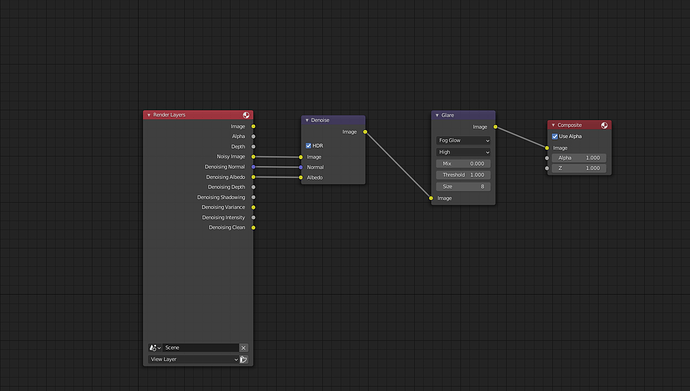Created a simple room for the intro and setup final challenge. First Course here, I had to use cycles since I couldn’t figure out how to get emissions to work in evee.
Welcome to this site, with a very good scene render first post.
Cool looking first render!
Overall I like cycles better. Eevee can somehow fake emission if you turn on bloom in render settings (this is screen-space effect as most things in Eevee). Btw. if you use nodes in compositing you can play around with glare node to intensify emission glare/bloom (which is useful especially with Cycles to achieve bloom effects). I don’t think that compositior was a big topic in the course, so if you want to learn it, you’ll probably need to look it up on your own (it’s not too hard).
Welcome to the site!
Nice furniture…
wow for a first scene thats looking really sweet and a nice render 
and a warm welcome to the community 
Wow, great information. I tried the node for the de-noise after looking up how grainy it it was. I’ll play around with the bloom. Thanks!
Denoise node is great. That’s my “starting” point for compositor:
Of course default value for Glare node seem to be a bit too much in many renders.
For realistic renders it’s also sometimes good to plug in Lens Distortion node at the end of the chain (it adds small distortion to the lens and also adds some chromatic aberration) ;-). That params are my typical starting point:
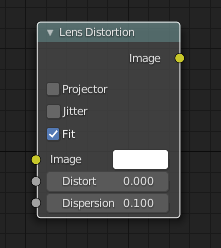
Have fun