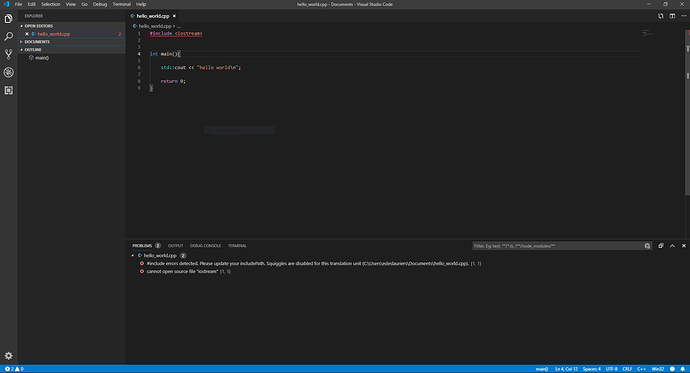- Ctrl + Shift + P and then search for Edit Configurations (UI)
- Open the developer command prompt and type and it should print where cl is located
where cl
- In Compiler Paths paste in that path.
This topic was automatically closed after 4 days. New replies are no longer allowed.