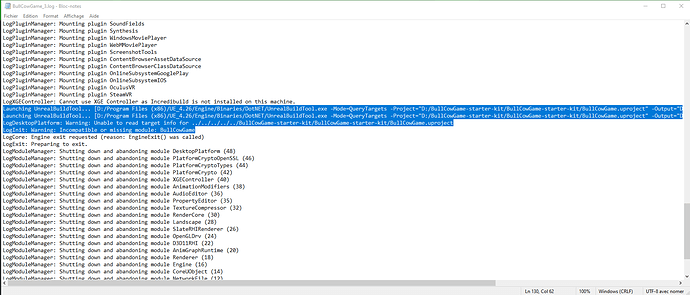Hello everyone
I have a big problem on the third section of the course. I tried to import bull and cows and to launch it but it doesn’t work. I tried everythink i switch my version of unreal engine (4.26), i udpated netSdk, i tried in changing the files. Here is a screen of my errors and the logs:
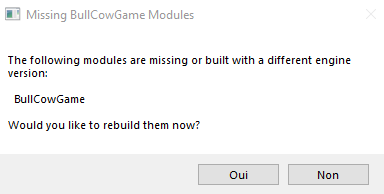
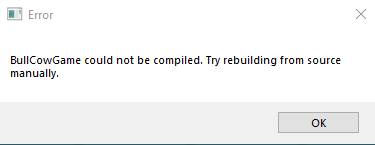
Thank you for your help