I imported the World Objects 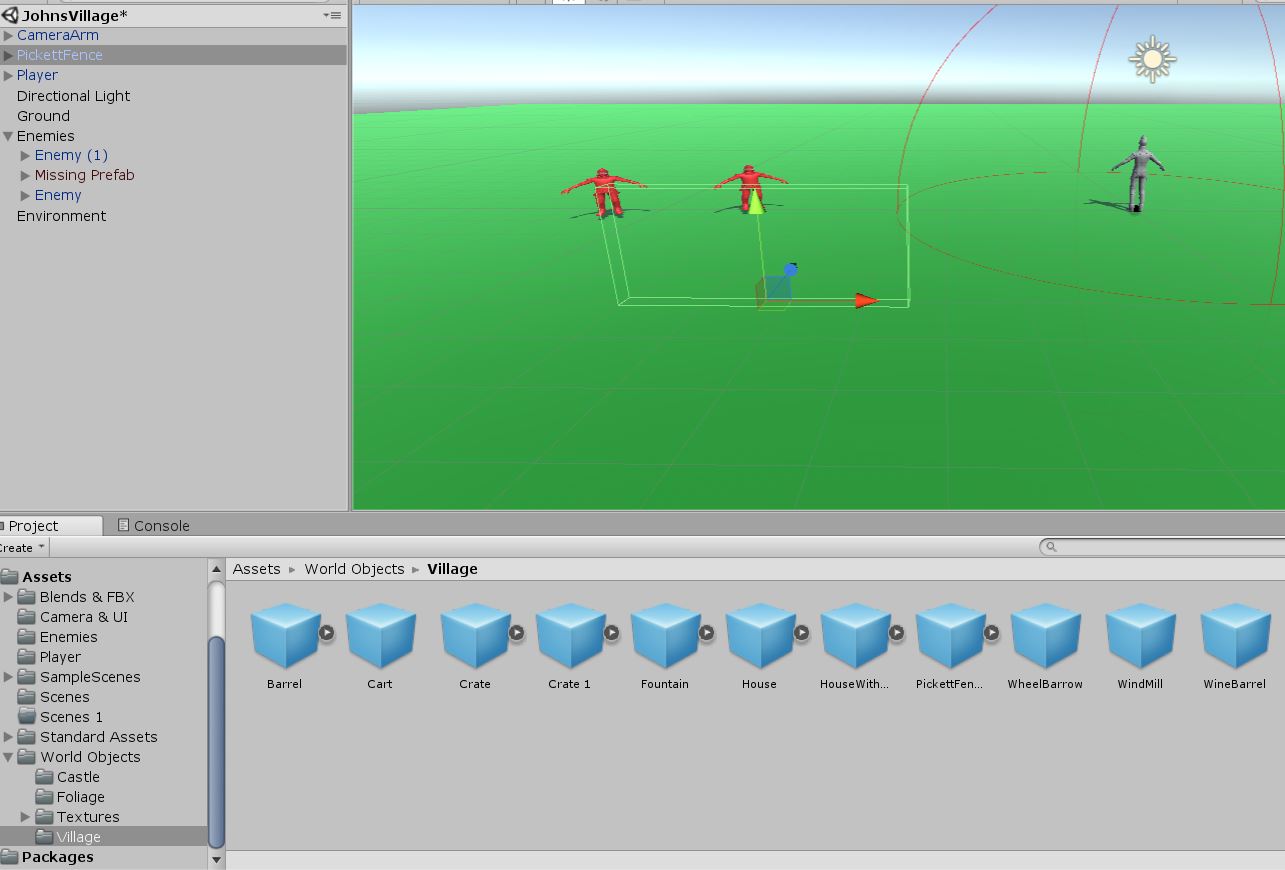 Asset package for Lesson 35 of the RPG course. Only the wireframe is showing…not the actual image???
Asset package for Lesson 35 of the RPG course. Only the wireframe is showing…not the actual image???
Hi,
The original models in the first Asset pack require you to have Blender installed. You don’t have to use it, just have it installed.
If you visit https://www.blender.org you can download and install Blender for free. Then, remove the assets you have imported from your project. Close Unity.
Re-open Unity and your project, re-import the assets. The issue should now be resolved.
An alternative would be to download the assets which are made available again later in the course, they are updated a couple of times from memory. The later version of the assets do not have the Blender requirement. You will, of course, have some differences as you follow along with the course material though.
Hope this helps 
This did the trick…thanks Rob
You’re very welcome John, I am glad you can move forward again 
This topic was automatically closed 24 hours after the last reply. New replies are no longer allowed.
