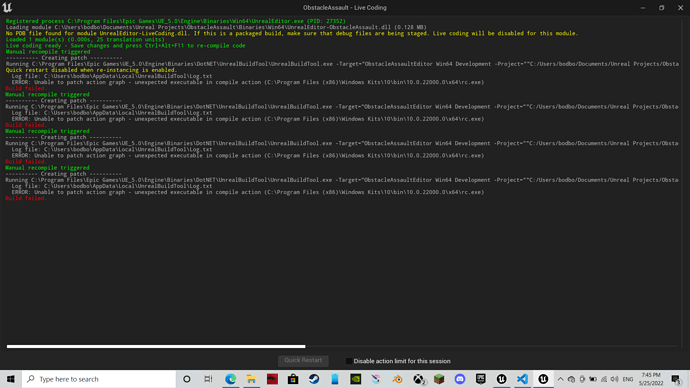1 Like
Try refreshing your VS Code project and rebuilding from VS Code.
If that doesn’t work, try deleting your Binaries, Intermediate, and Saved folders > regenerate project files > build project.
1 Like
I got this error after updating. I rebuilt my code in VSCode by using “ToonTanksEditor Win64 Development Rebuild” with my project closed of course. Worked fine after that.
To note, you should always do a rebuild whenever you update either Unreal or compiler (Visual Studio, clang, GCC)
1 Like
This topic was automatically closed 20 days after the last reply. New replies are no longer allowed.