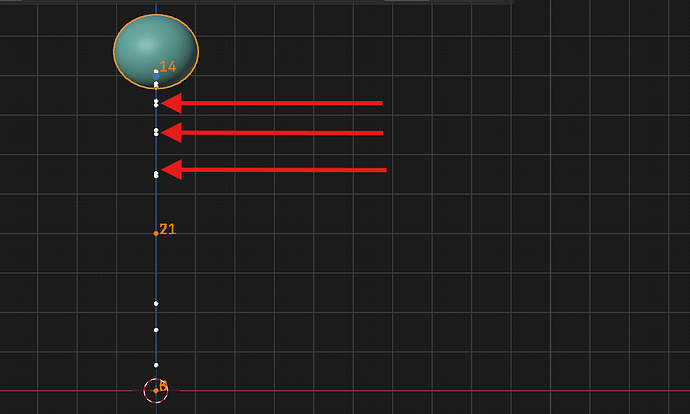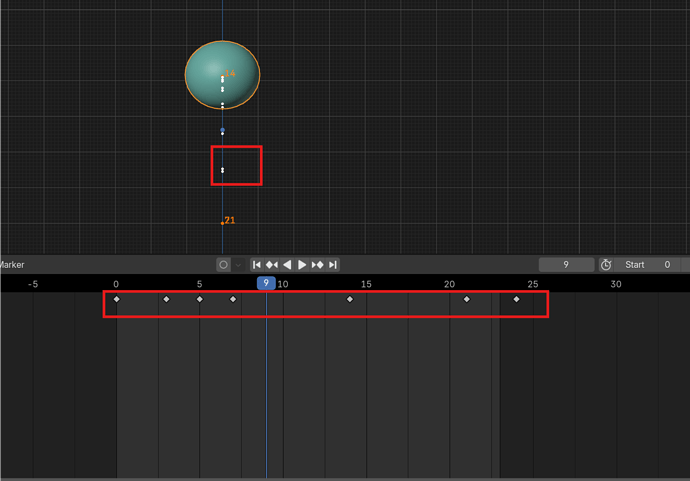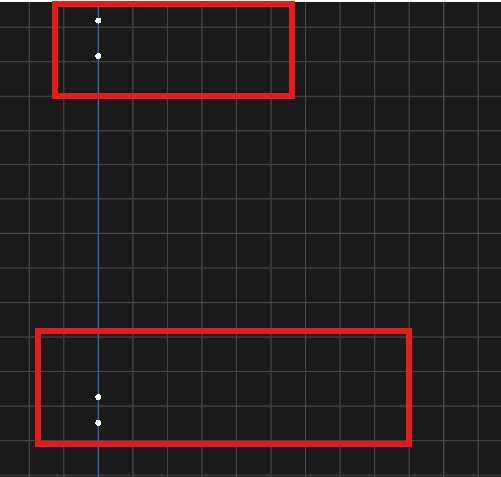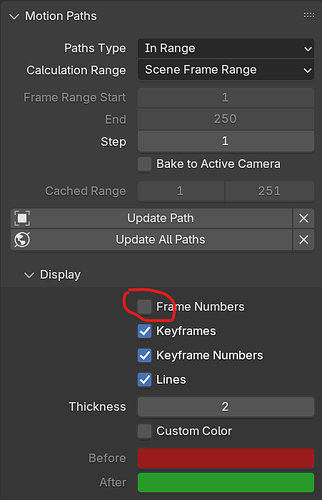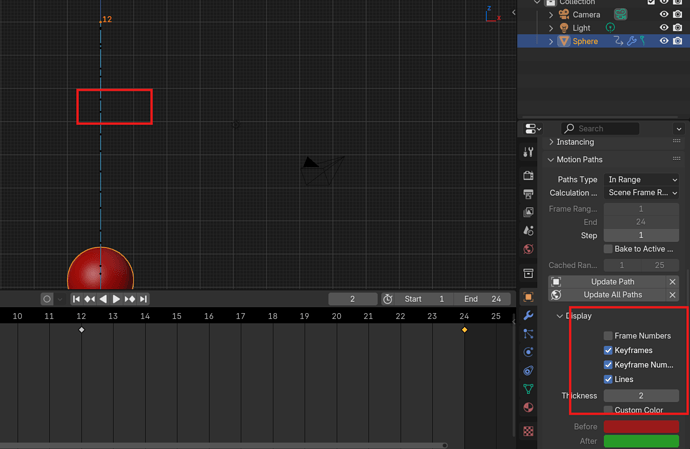Each dot is a frame. If you orbit your view you will see it better. Each numbered dot is where the keyframe is. My guess is that it goes down then back up and where the sphere hits different location/Rotation at those frames. You can expand display and check frame number to see which frame those dots reascent.
frame 14 is one of them
i have another sphere file in which i dont have these dots
its unchecked still the same
OKAY I FIXED IT WHEN I KEEP THE KEYFRAME ON FRAME 1 IT SHOWS TWO DOTS ON MOTION PATH BUT WHEN I KEEP IT ON ZERO IT SHOWS ONE DOT ONLY . NOT SURE WHY BUT IF YOU GUYS KNOW I WILL REALLY LOVE TO BE EDUCATED.Updated Sun Sep 22 2024 15:25[quote=“Nurnberger_Loading, post:7, topic:250549, full:true”]
[/quote]
CHECK FRAME NUMBER. as in it needs to be checked. You will see the frame number that the each dot represents. Each DOT represents the position of the origin of your object at that frame. The numbers you see currently are the frame number where there is a key frame and those dots are a different color.
Did you activate onioning, whereby you see the positioning of the object of previous and next frames?
https://docs.blender.org/manual/en/latest/grease_pencil/properties/onion_skinning.html