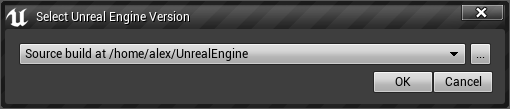
When I choose “Open with UE” I see this (on a screenshot) and then which i would not choose I see this error.
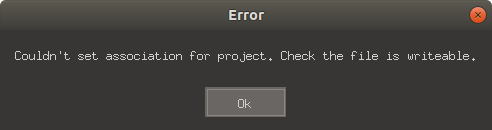
Does that stop you from opening the project?
Yes, I can open this project if i first open the UE4 and then using the “start menu” I can open different projects.
That’s a bit odd. And you still have issues launching via double clicking the .uproject?
Unfortunately, yes.
I’ve only done this on Windows so not entirely sure if it’ll work on Linux. Replace Win64 with Linux in the following
Go to where the Epic Games launcher is installed and then navigate to Engine/Binaries/Win64/ and copy UnrealVersionSelector and paste it to the same relative path to where the engine is installed
Example with default paths:
Copy “C:/Program Files (x86)/Epic Games/Launcher/Engine/Binaries/Win64/UnrealVersionSelector.exe”
Paste to “C:/Program Files/Epic Games/UE_4.22/Engine/Binaries/Win64/”
Then execute it.
