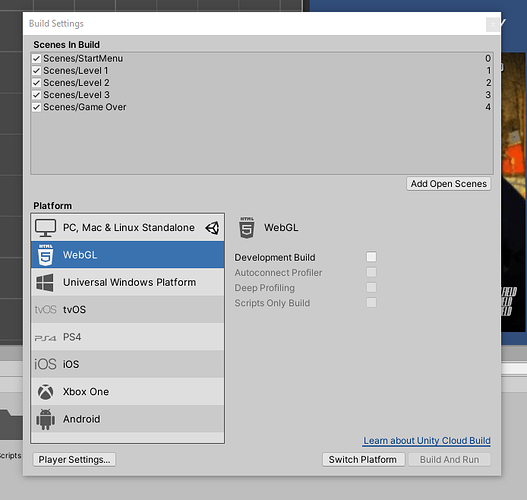This is what the Build Settings screen looks like. Any idea how to fix this?
Hi Will, I think it is because you have the build settings set to PC, Mac, Linux Standalone (signified by the unity logo on the right). Select the WebGL build like you have in this screenshot and click the ‘Switch Platform’ button in the bottom right corner and then it should let you build as WebGL. Hope this helps!
Thanks that worked!
1 Like
This topic was automatically closed 24 hours after the last reply. New replies are no longer allowed.