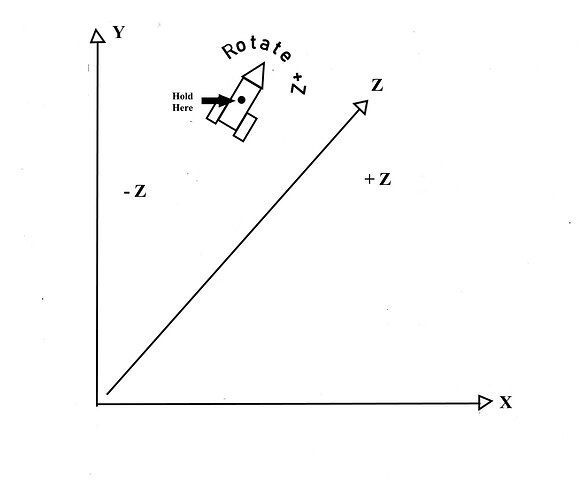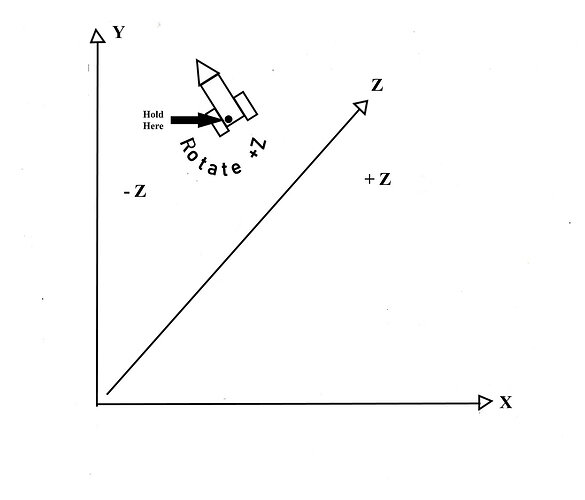When trying to figure something out in my mind, I usually think in pictures or images.
I am having trouble getting a proper picture in my mind on the coordinate system that was just discussed.
If Vector3 is using the parameters as (X, Y, Z) then Vector3.up for one unit would be like (0, 1, 0) +1 on the Y.
Vector3.Forward would be like (0, 0, 1) +1 on the Z.
Looking at the Gizmo in my Unity Scene it looks to me like positive y is going up, therefore the Vector3.up +1 on Y makes sense in the picture in my mind.
The Gizmo gives the impression that Negative Y is down, Positive X is moving to your Right, and Negative X is moving to your Left. Based on the number lines I remember learning in School in the United States.
In the Gizmo Icon I get the impression that Positive Z is moving away from the screen, and Negative Z is moving toward the screen. Therefore I would picture that Positive increments on the Z (Vector3.forward) would move the Rocket away from the screen and not turn to the left.
The only way I can make it work in my brain is to walk around to the Starboard (right) side of the Rocket and face the Rocket. Doing that the Y would still be Up and Down, but now the Positive X is moving toward the screen and Negative X away. This would make the Positive Z move to the Left and Negative Z move to the right. Then increasing the Z would turn the Rocket to the Left as the A key does using Vector3.forward.
I assume this has something to do with the Pivot Point, but I’m can not picture in my mind how this works.
Looking at the Scene of the Rocket and the Gizmo, it would seem to me that Positive increments of the Z would cause the nose of the rocket to move away from the screen, giving the impression that the Rocket is tipping over and falling away from you.
I do not want to continue with the course until I can get a good handle on what we are doing. Could someone please help me picture how the coordinates work.
Thanks.

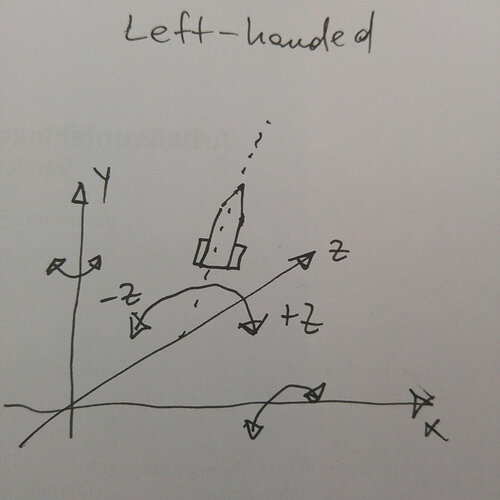
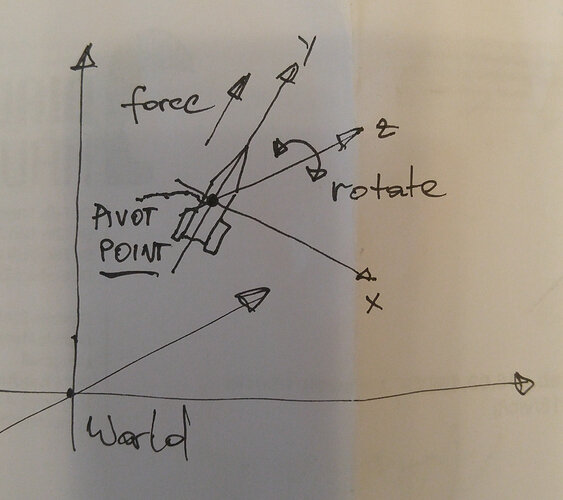
 - since the pivot point is a point, it does not have a “center” or “bottom left corner” or whatsoever. In particular, the geometric points do not have any length, area, volume or any other dimensional attribute and the pivot point is the point where the coordinates of the local coordinate system of the game object intersect. The local coordinate system changes its position and rotation inside the world coordinate system. The position and rotation (and the scale) of the game object are stored in the transform property of the game object.
- since the pivot point is a point, it does not have a “center” or “bottom left corner” or whatsoever. In particular, the geometric points do not have any length, area, volume or any other dimensional attribute and the pivot point is the point where the coordinates of the local coordinate system of the game object intersect. The local coordinate system changes its position and rotation inside the world coordinate system. The position and rotation (and the scale) of the game object are stored in the transform property of the game object.