I was trying to make my first plane in Blender, but I had to add some objects to the plane that wouldn’t snap on to the plane itself, making it imperfect. I managed to drag and drop parts to the plane and some using “ctrl+G (x, y, z)” but how do you actually snap onto another object to achieve perfection? The circled areas are the imperfect objects that aren’t snapped or graphed.
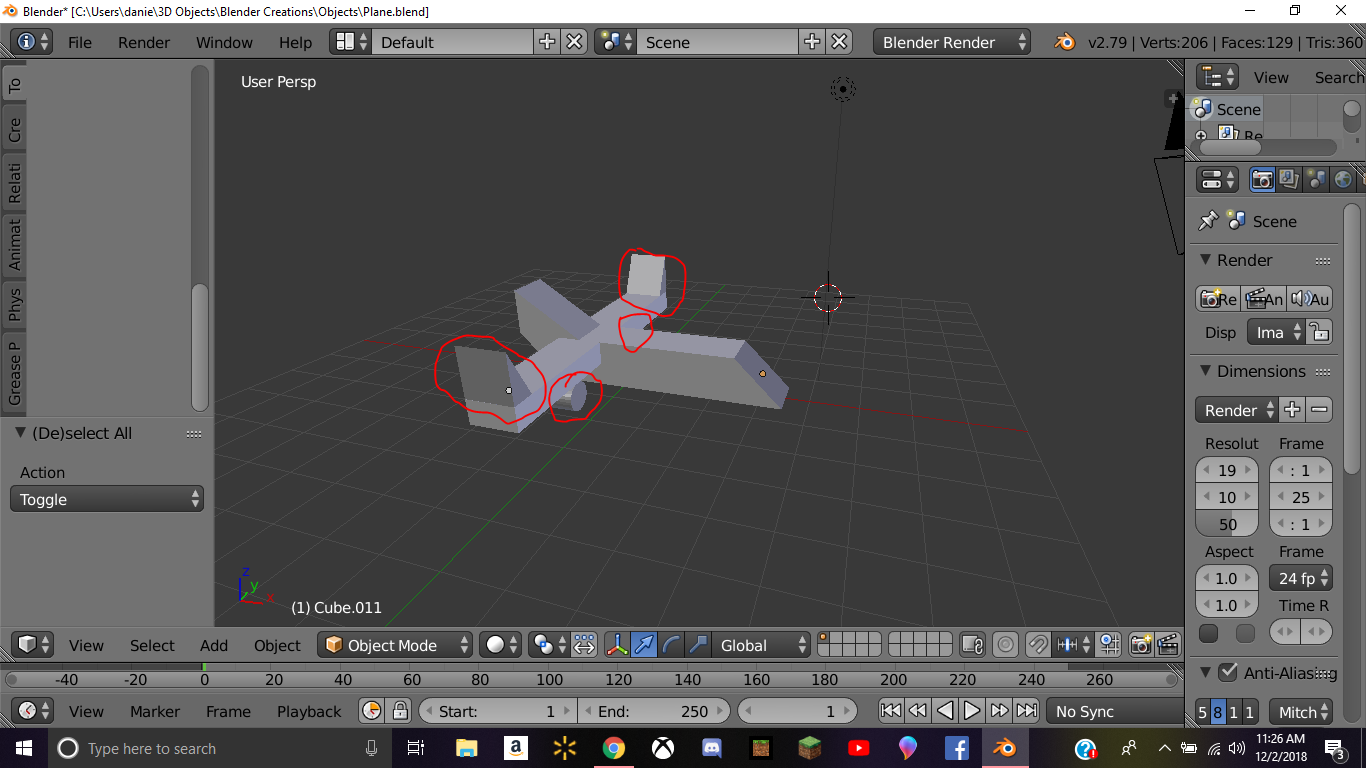
1 Like
I wouldn’t strive for perfection yet, a lot of questions and great tools will be explained, making your work flow faster and easier 
Thanks for the advice! I thought I missed something.
You were absolutely right! I am farther into the course and have discovered the Snapping Tool. Thanks for your suggestion.
1 Like
