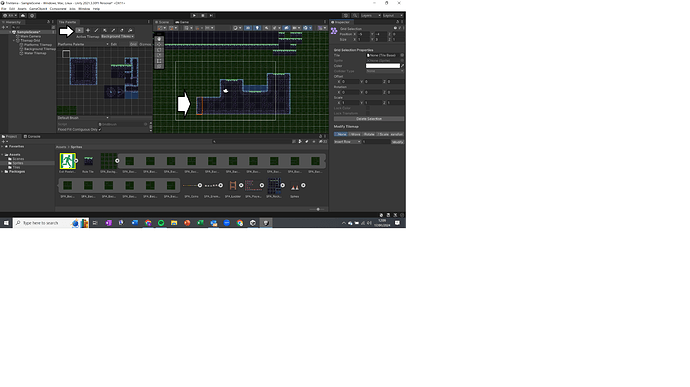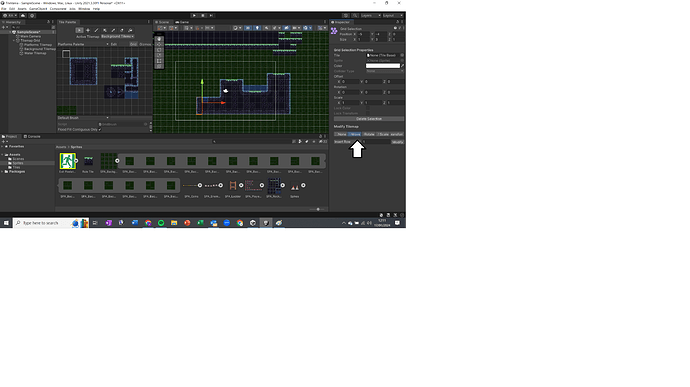Right at the end Rick moves 4 tiles in the scene video. The video is speeded up at this point so I cannot quite work out how he did it.
He presses the arrow icon on the palette - what next? I’ve clicked on the arrow and then selected the tiles but the move icon in neither the palette nor scene view moves the selected tiles.
THanks,
K