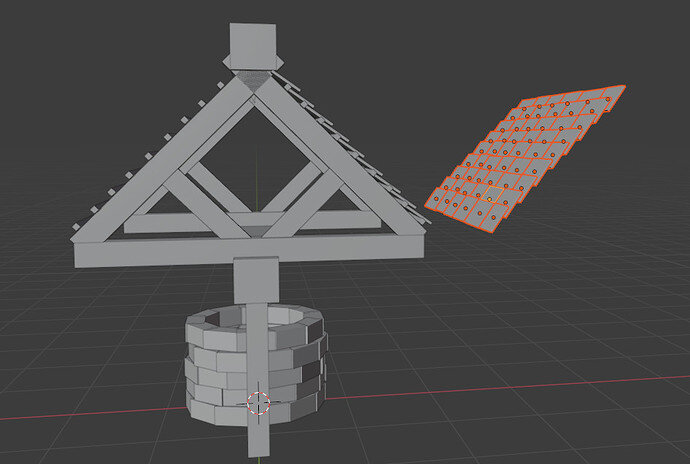Hello!
This is my first time using blender and being in this community. I am currently on the Well lesson. I have a question, I want to make a mirror of the tiles so I can place it on the other side of the roof. But I can’t seem to get it right, the tiles doesn’t overlap correctly after I rotated it. How do I get it to mirror? Thank you!