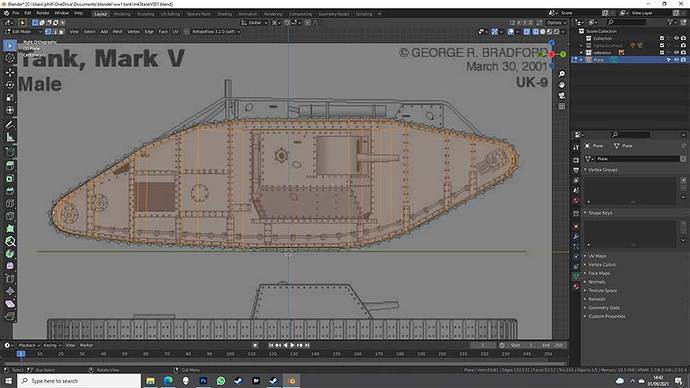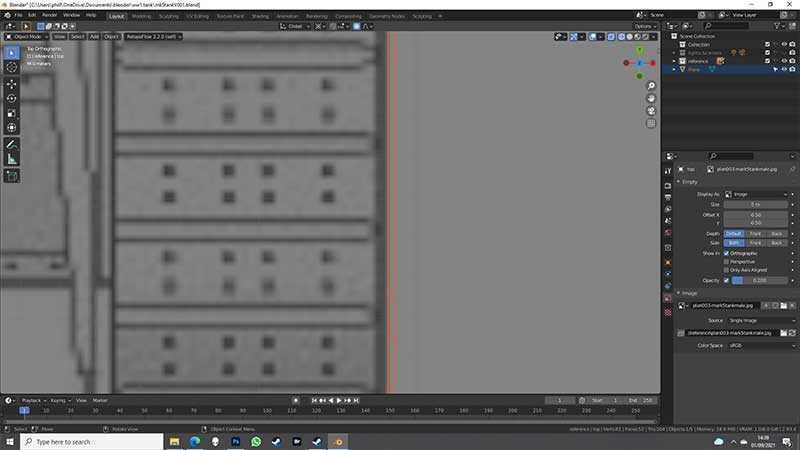Hi, can I consult the hive mind? I’ve returned to the hard surface modeling section of the course while awaiting a RAM boost and I am having a problem I’m sure has a simple solution but it evades me.
I’m making a World War 1 lozenge shaped tank using good reference drawings for source to, in effect, trace. These images are set to be seen in the top (NP7), left (NP3), front (NP1) and rear (NP Ctrl+1).
I used a plane rotated to be seen from the left side and then extruded it out in segments following the elements of the tank. My plan is to then extrude the shape to make it the side of the tank, mirror it and build up from there using other shapes.
My problem is that whilst I constrained all the extrusions to the Y axis and then edge slid the vertices along the z axis to create the lozenge shape, when seen from above the vertices have obviously wandered. How? And how do I fix them? I suspect it is somehow involved with the scale command but I cant for the life of me figure out how or why 
Thanks in advance,
Phill