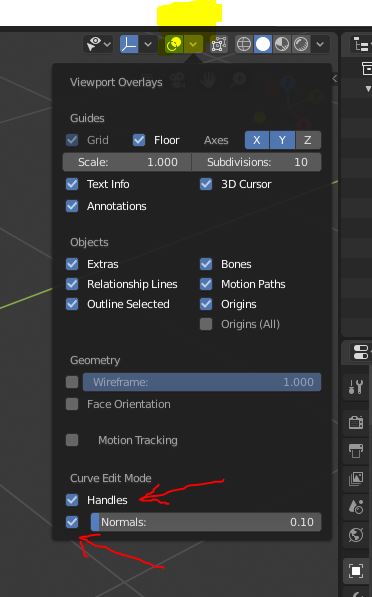It looks very messy with all the refence line shown, and the line looks hairy as well
Tricky to find. Go to the Viewport Overlays drop-down.
In Curve Edit Mode at the bottom, Handles removes the (red) handles, and Normals removes the black lines.
4 Likes
This topic was automatically closed 24 hours after the last reply. New replies are no longer allowed.