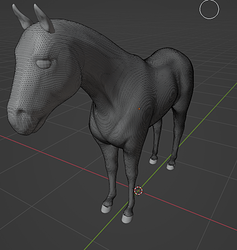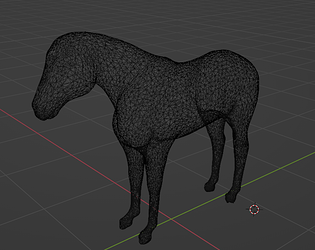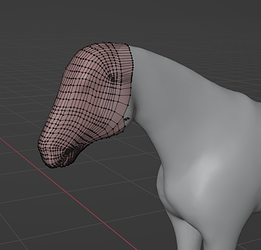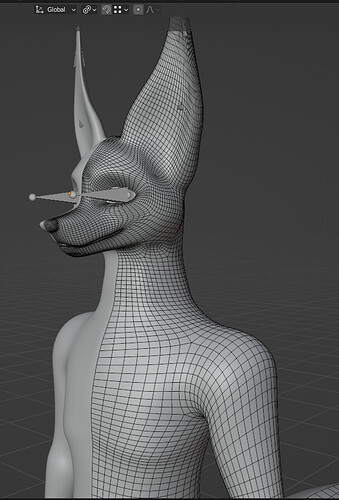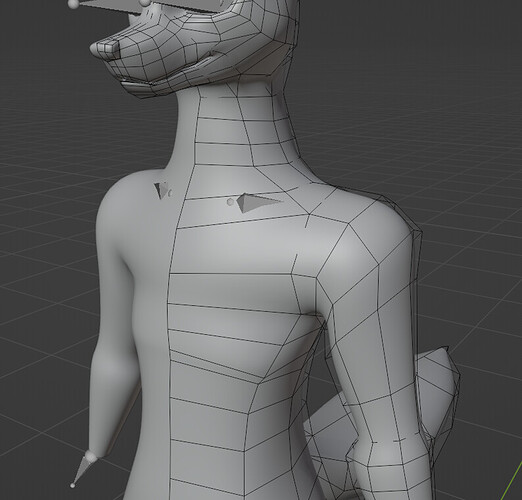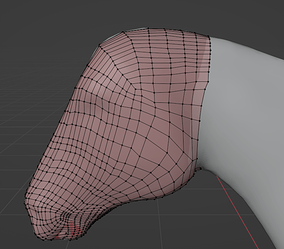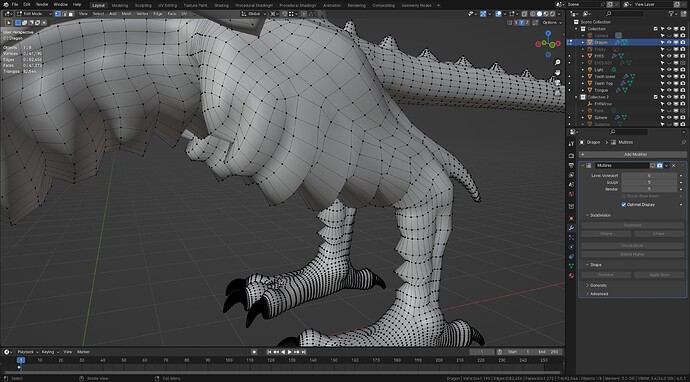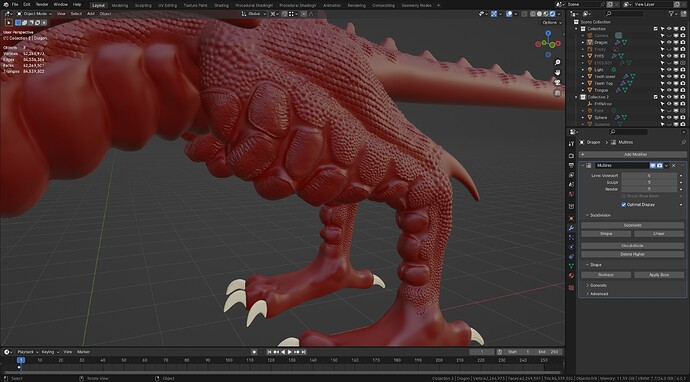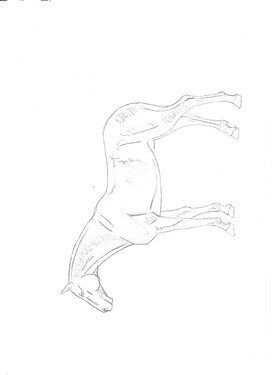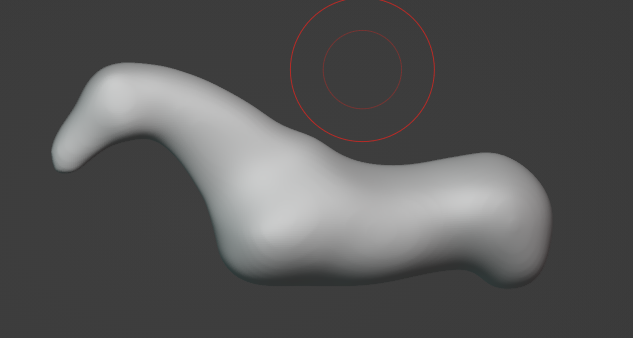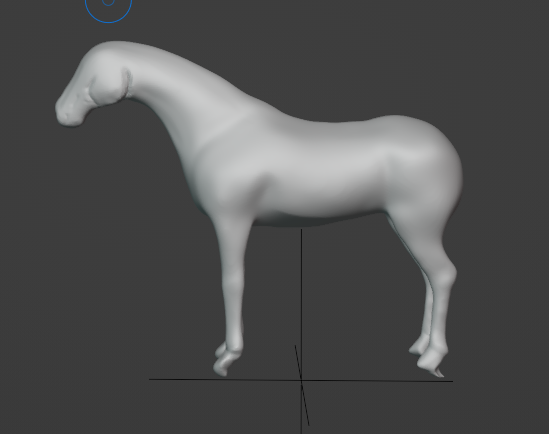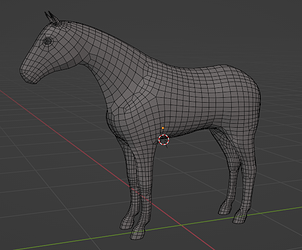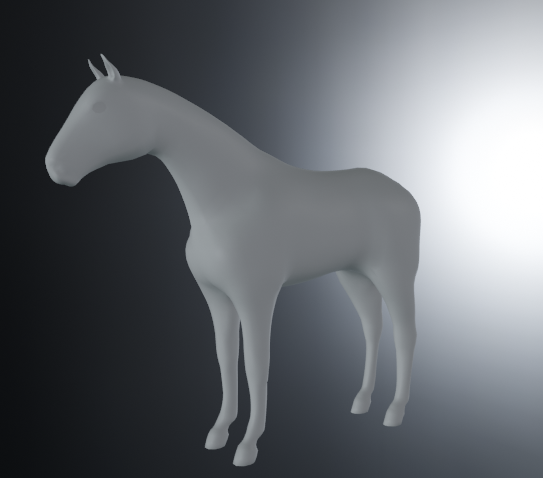lol neither, I shrinkwrapped it. In other words, I made a hard model of the car with no holes or what not, and then duplicated it and used the original for the shrinkwrap modifier. The next step was to cut the holes into the duplicated body (since the shrinkwrap model is now the backbone to ensure I don’t mess things up), and then I modelled the other parts. This includes the tires (the tires for example had a lot of extruding, array modifying, etc… idk if that still exists in blender or not. This project was in version 2.79b), the flaps, winglets, etc, etc…
Fun fact, if you look very very closely on the tires touching the ground, you’ll notice the car weight is actually pressing hard on them. I did that back then because why not 
Heck, I even made a racing version for fun, just never bothered to color it up back then
Unfortunately I can’t find the pictures as we speak, but if I find them I’ll hit you up