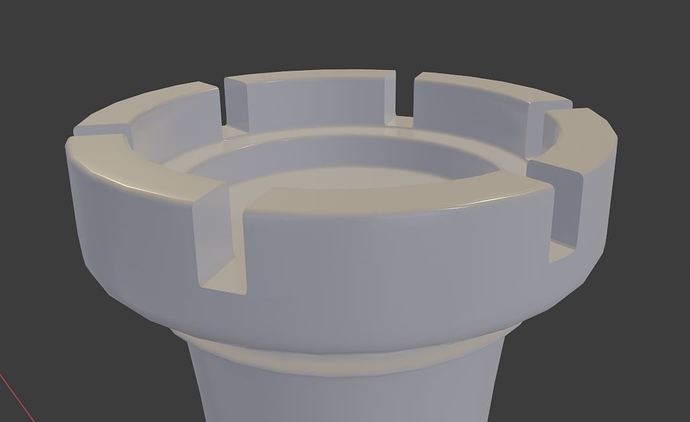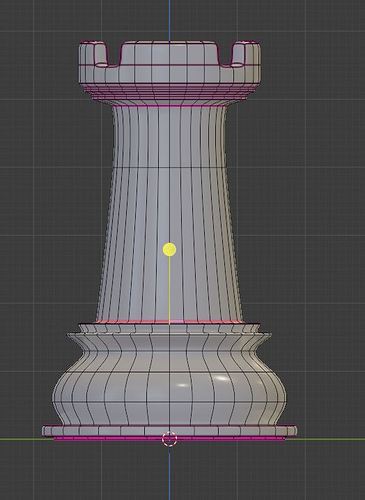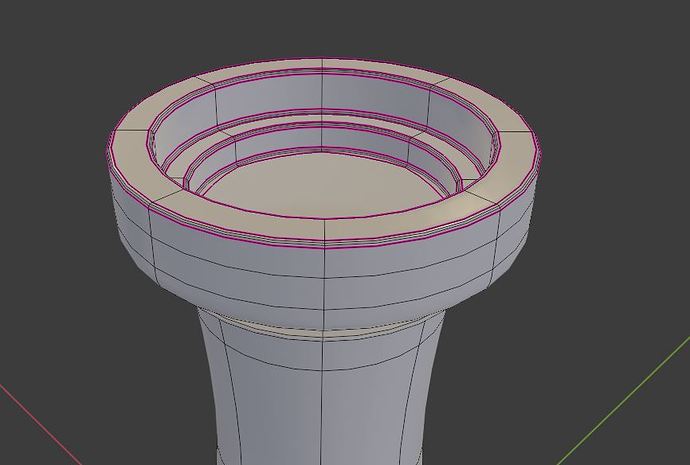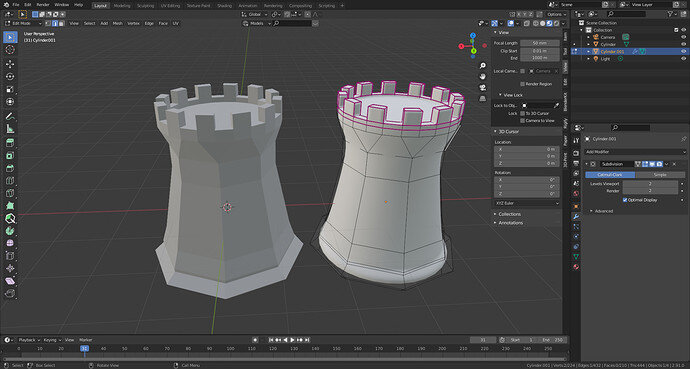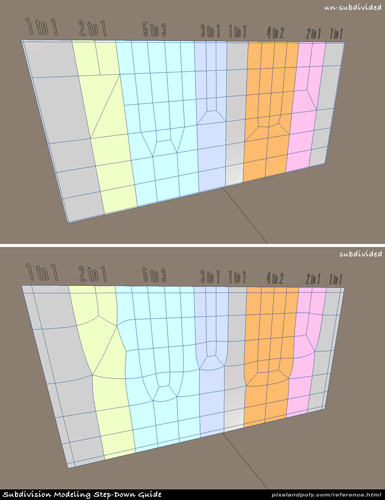I thought that modeling the rook would be very straight forward. However, I ran in to some problems when trying to narrow the gaps on top.
I started with my 8 segment model and tried to extrude, slide, delete, fill, scale, add edge loops etc., etc.
No matter what I did, I couldn’t get the extruded parts closer together wtihout messing up the geometry…
Suddenly I remembered, Aha! I can use the boolean modifier, same as I did with the bishop!
But then I got these very sharp edges that didn’t look very realistic. And if I applied the boolean modifiers in an attempt to bevel the edges afterwards, I got horrible geometry that I didn’t really know how to fix. Turning off auto smooth and adjusting didn’t work. Only adding 5 or 6 subdivisions did, but that seemed a bit excessive for such simple shapes.
Finally, I went back to a file containing the old base with the original 32 edge loops. This allowed me to extrude the top in a neat way. But the gaps were still not as narrow as I wanted them to be, and well, I have 24 extra edge loops now. 
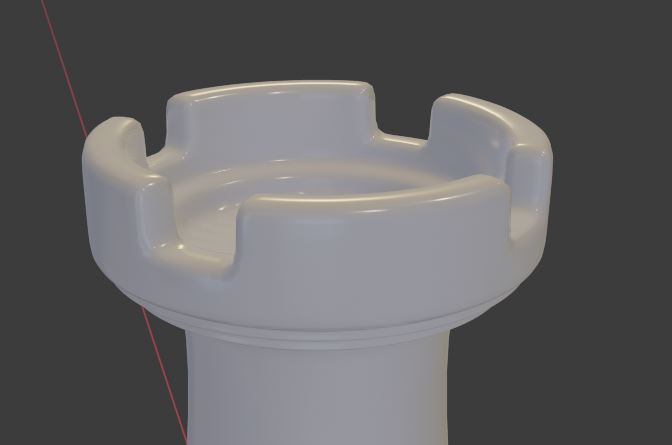
So I’m wondering. Is there a way for me to create gaps, such as with the boolean modifier, but with edges that I can bevel or smooth out afterwards without using 5 or 6 subdivisions with the subdivision modifier? It feels like there is some simple way of doing this that I am overlooking.
Can I do it with my 8 segment model without adding additional edge loops? How would you do it?
I hope you understand what I mean. I feel ridiculous, having struggled with this all day when it is supposed to be one of the easier pieces…