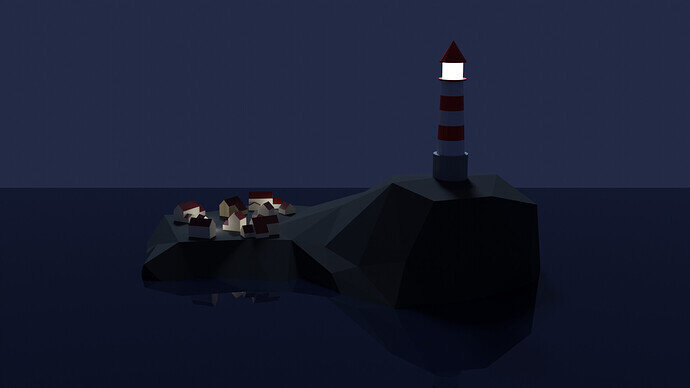I just finished lesson 20 in the Complete Blender course. Here is my final scene with both eevee and cycles. (I noticed that when I rendered the scene in cycles, the light from the lighthouse did not show the yellow tint, so for that render, I made the point lights white instead of yellow in order to match the lighthouse light.)
I don’t think you can get bloom in cycles, unless it’s hidden somewhere and I just haven’t found it, that is probably why you lose the yellow tint. good work by the way.
Eevee has an option to ‘Bloom’ light sources. It’s on or off …
But in Cycles you have full control over this. But it is not part of the render process, as with Eevee. In Cycles you use the next step in the composition of the render result. And that is post-processing.
Post-processing is like working in Photoshop, have options to work with (parts) of the rendered information. It is not only the rendered image bitmap but also shadow and light information. With that, you can design your own bloom.
See, find info on Blender post processing "glare".
Manual: Glare Node — Blender Manual
Thanks for this, I had no idea, I definitely need to start learning about the composting section in blender, I don’t know why I’ve left it so long to be honest.
Alternative, is to jump into Photoshop.
But, knowing post processing is handy for animations.
when you have hundreds of frames (images) to manage.
Have fun!
Can’t you use the compositor in Blender to add Bloom ?it’s as with materials and geometry node-based. think there might be some youtube’s on that topic for sure.
Welcome to this site.
Take some time to look around and take part, support, and encourage other students.
Nice scene.
Yes as explained Eevee and Cycles do that fog glow effect differently. As they do emissive light differently too.
Nice work! Your thoughts about changing the color of the light made sense.
I see that, like me, you decided to put the lighthouse on the high part of the island and the houses on the low part!