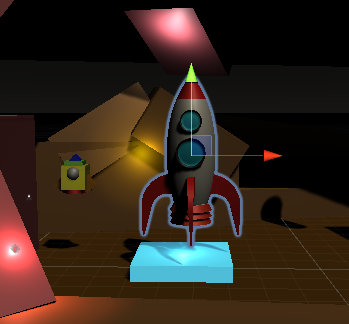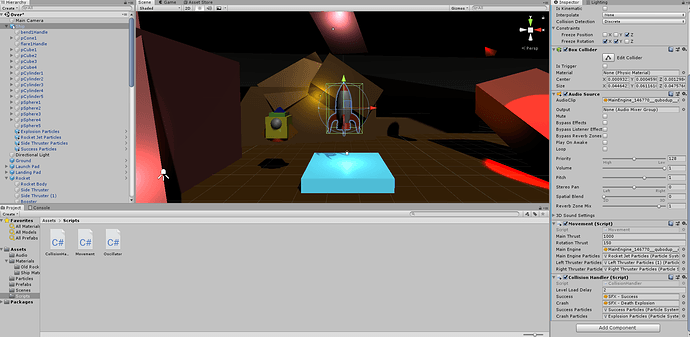I imported a rocket that I created in Maya (saved it as a .fbx file (- still has all of the objects attached for some reason even though it was exported as one combined object… not sure if that has anything to do with this…). I attached everything I had with my original Unity-made rocket to this one, and it does not work. It explodes fine, and moves fine if I take away the original rocket from the scene. It won’t override the prefab though - it just says “Applying to Model Prefab is not possible” and Apply All is greyed out.
It also will not show the particles attached, and when I click on them inside the prefab window, it won’t show the rocket to where it should be attached to. Again, it explodes on impact fine, and success is fine - it’s just the thrusters and boosters that are not showing. I think this is an issue with making it larger, or attaching it to the Maya rocket properly, which I don’t think I can do if I can’t apply the override…
It also does not fly properly when I rotate the rocket 180, it switches the A and D keys. I’m sure that is just a simple coding fix inside the Movement code… I don’t know why it imported it backward.