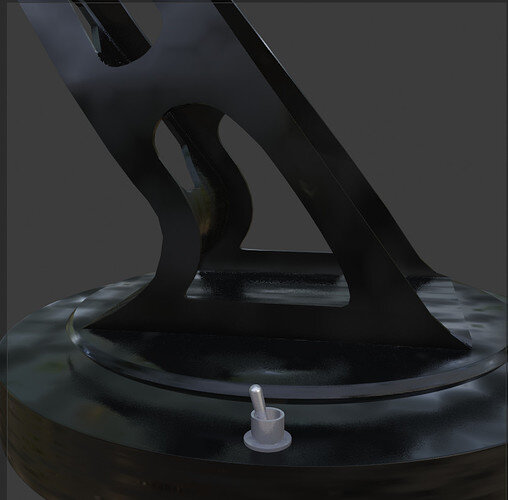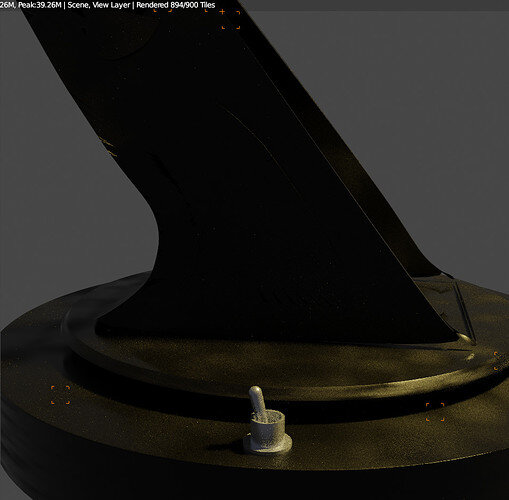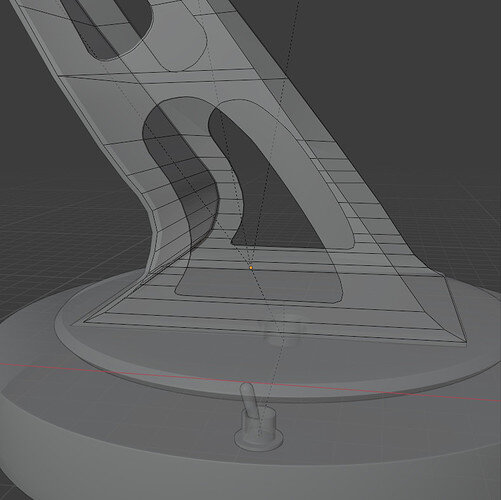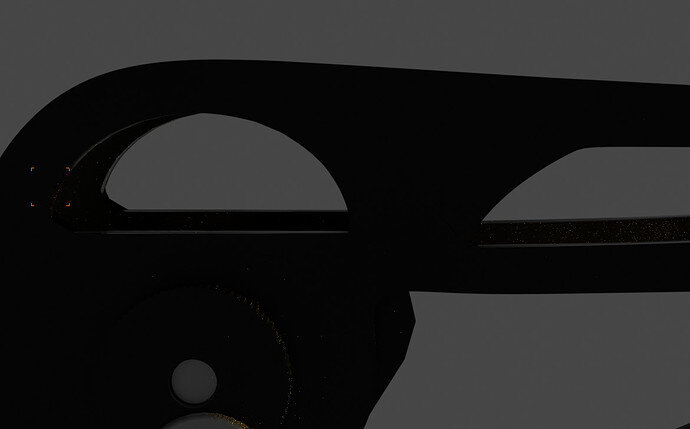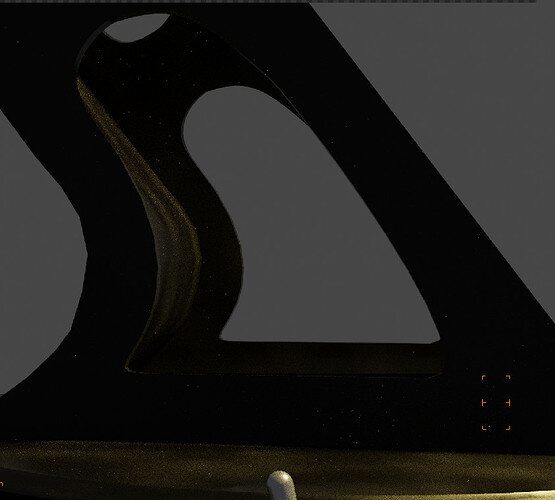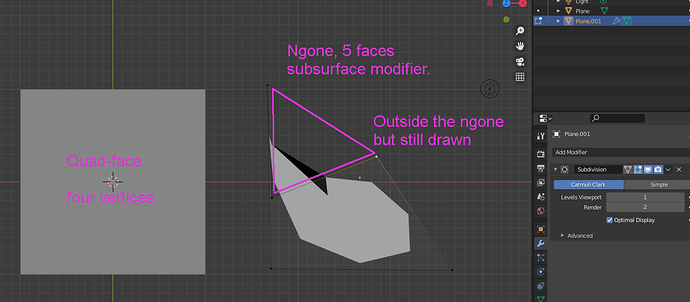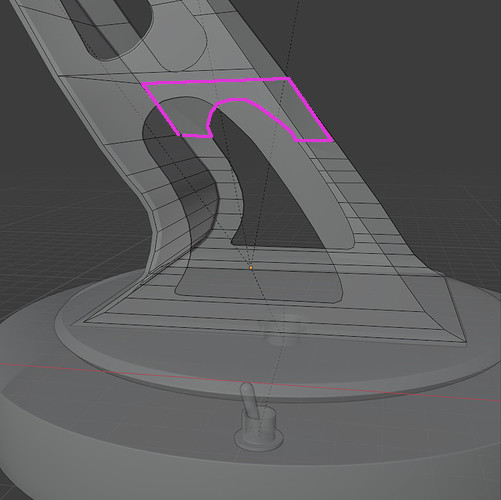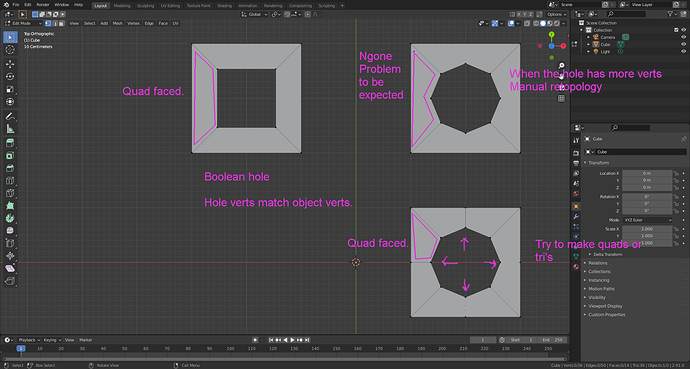Hey everyone!
So, I was working on this lamp that I love, and I came across a huge issue when rendering it.
This is the lamp
And this is the render
I know that it has to do with the mesh, and the way I used the Boolean, but I was wondering if anyone has any tips or tricks to using booleans that don’t destroy the mesh. Granted, I also have a lot of other modifiers on this… Here’s some other reference images of the issues.
LookDev
Rendered
Edit Mode Geometry
As you can see, the boolean has deformed the mesh into a blob where the cutout is supposed to be…
This is a list of the modifiers on the model

Rendered - This boolean isn’t as bad, but the other one
So sometimes the booleans work fine, but sometimes they make it look horrible. I am currently just remodeling it and trying to box model it and model around the cutouts by hand, but it’s taking forever. I found this lamp on a youtube video and asked the guy if I could make it in 3d, so I want to send him a good picture of it as a thankyou. It’s a really cool lamp. But anyway, any advice or tips or tricks would be awesome. I know I will need to learn how to make this cutouts look better… I appreciate it!