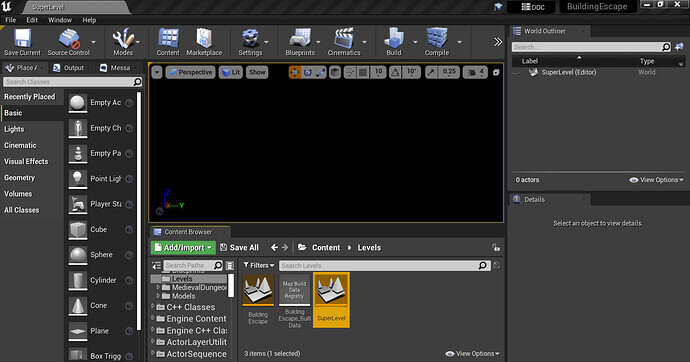I am on the Building Escape Final project but I can’t create the new level. I want to create a level that has a floor and all the stuff(the same stuff that you have when you create a blank project), but when I create a level in the Content browser, I am helpless and see black:
Look:
I have nothing. What am I meant to do. I don’t have a floor or light, or player start. I want the level I create to have the same things as the things you get when you create a new blank project. What is the “proper” way to create a new level?