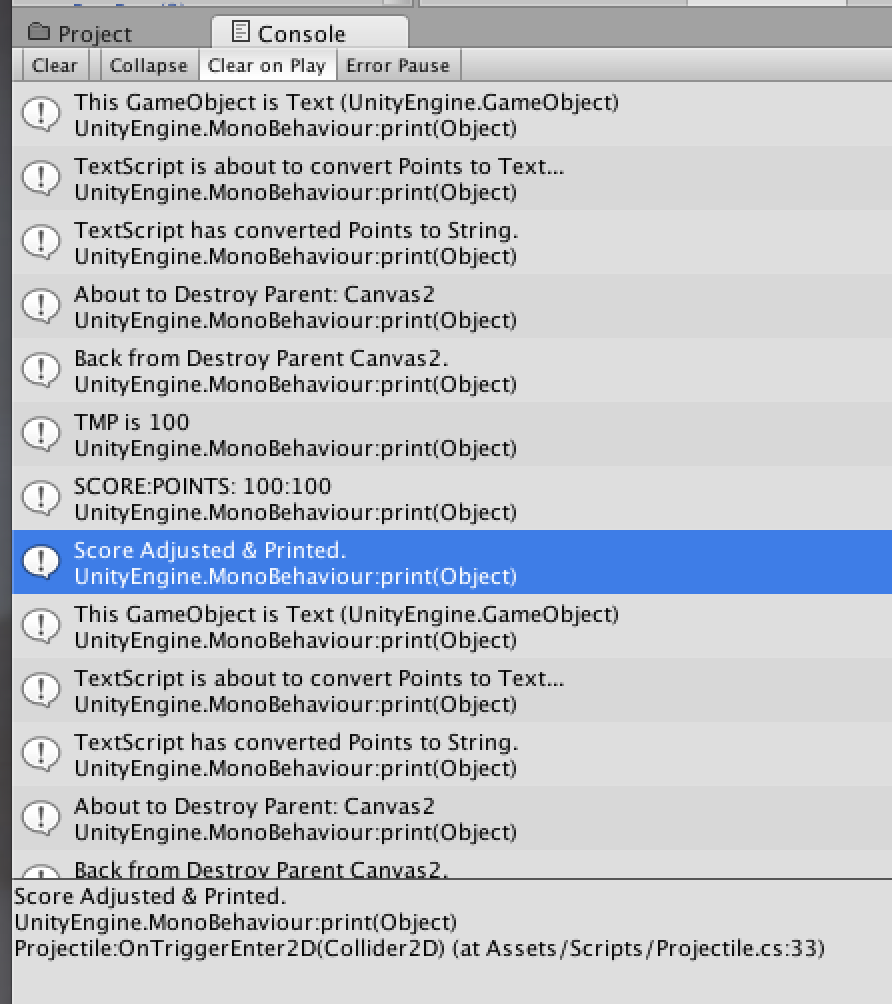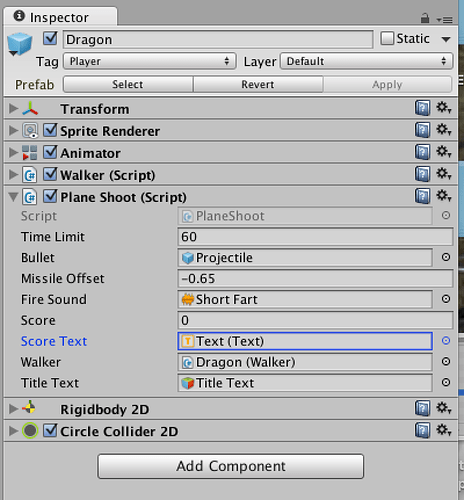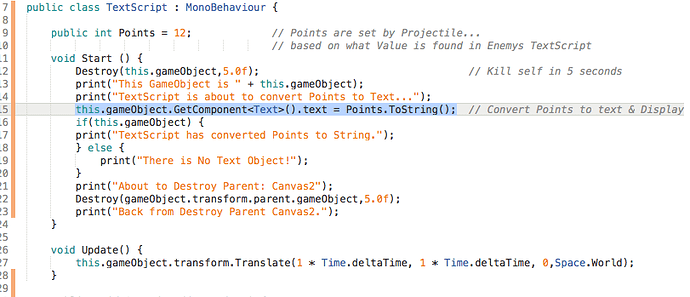I can’t figure-out why the “Score” is NOT changing, although the command-line does not generate any errors on a build and it does not halt execution.
Here is the code that called the function that is supposed to update the score and print it on Canvas2.

And here is the function inside Canvas2 inside Dragon:
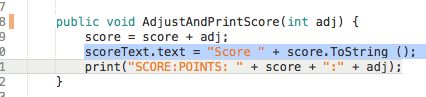
Here is the console print-put of you want to follow the order-of-execcutiom.
And this is what The Parent of Canvas2 looks like with SoreText:
And suggestions on hunting down this glitch?