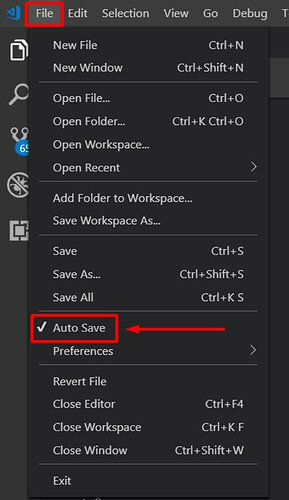Issue:
I was following along with the course and everything was going fine (mostly). Since, I had worked with VS Code and I don’t have much experience with Xcode I decided to follow this course along with Xcode. The code was working but I was running into the issue that Xcode wouldn’t stop indexing.
Although it wasn’t a deal breaker I decided to move to my bread and butter VS Code but I ran into more problems there regarding some CMake extension path. So I decided to move platforms again and switch to CLion (I am fairly ok with CLion). There I started getting the following issue:
Incomplete type ‘UBullCowCartridge’ named in nested name specifier
The program was functioning as expected though in all the three editors/IDE. After getting annoyed I decided to make a fresh install and deleted the project made a new project and coded everything as far as I had done previously, but this time in conjunction to the previous problems I have this new issue come up that although the code and everything seems correct when I compile it in unreal I get the compilation completed message but I do not get any of the desired outputs that I have coded in the Terminal of the game. It is really annoying me hope somebody can help me out. Below I am attaching all the resources for the errors and editor output I talked about in the post for your reference.
As you can see I am not getting any of the welcome messages I printed in my code and none of the game loop that I have coded thus far works either.
Also, the indexing never stops in Xcode and that work that problem still exists as well.
Please Help

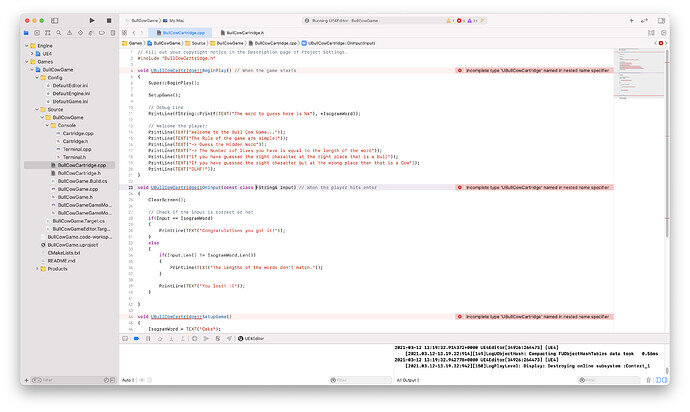

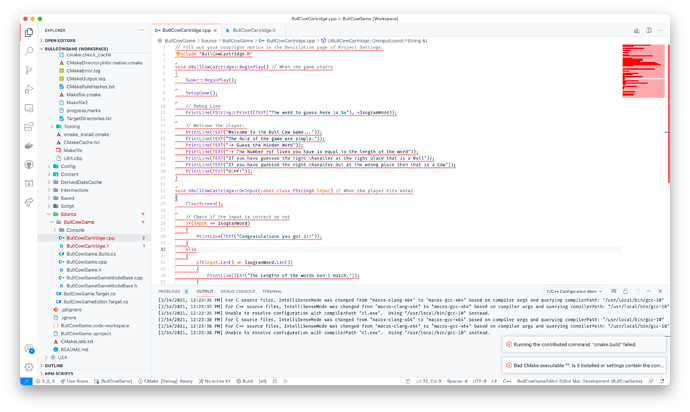
 .
.
 )
)