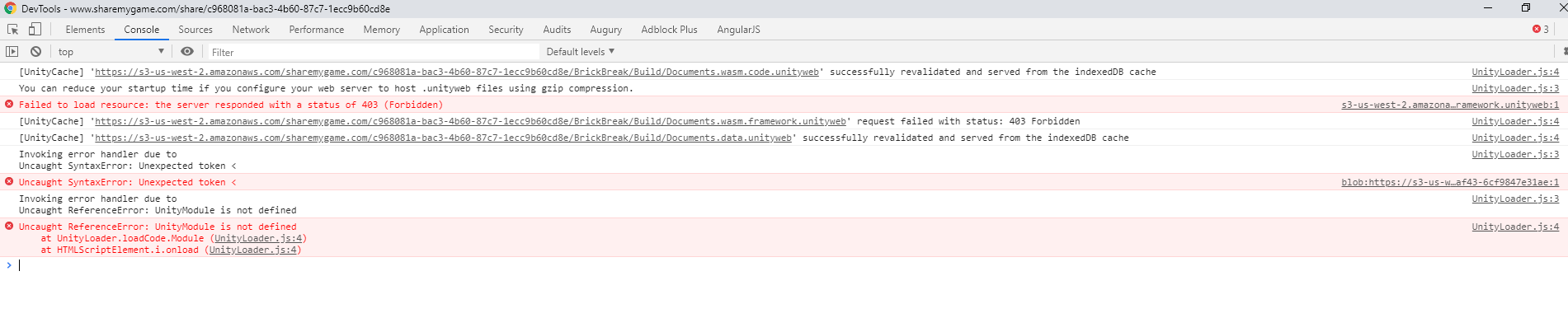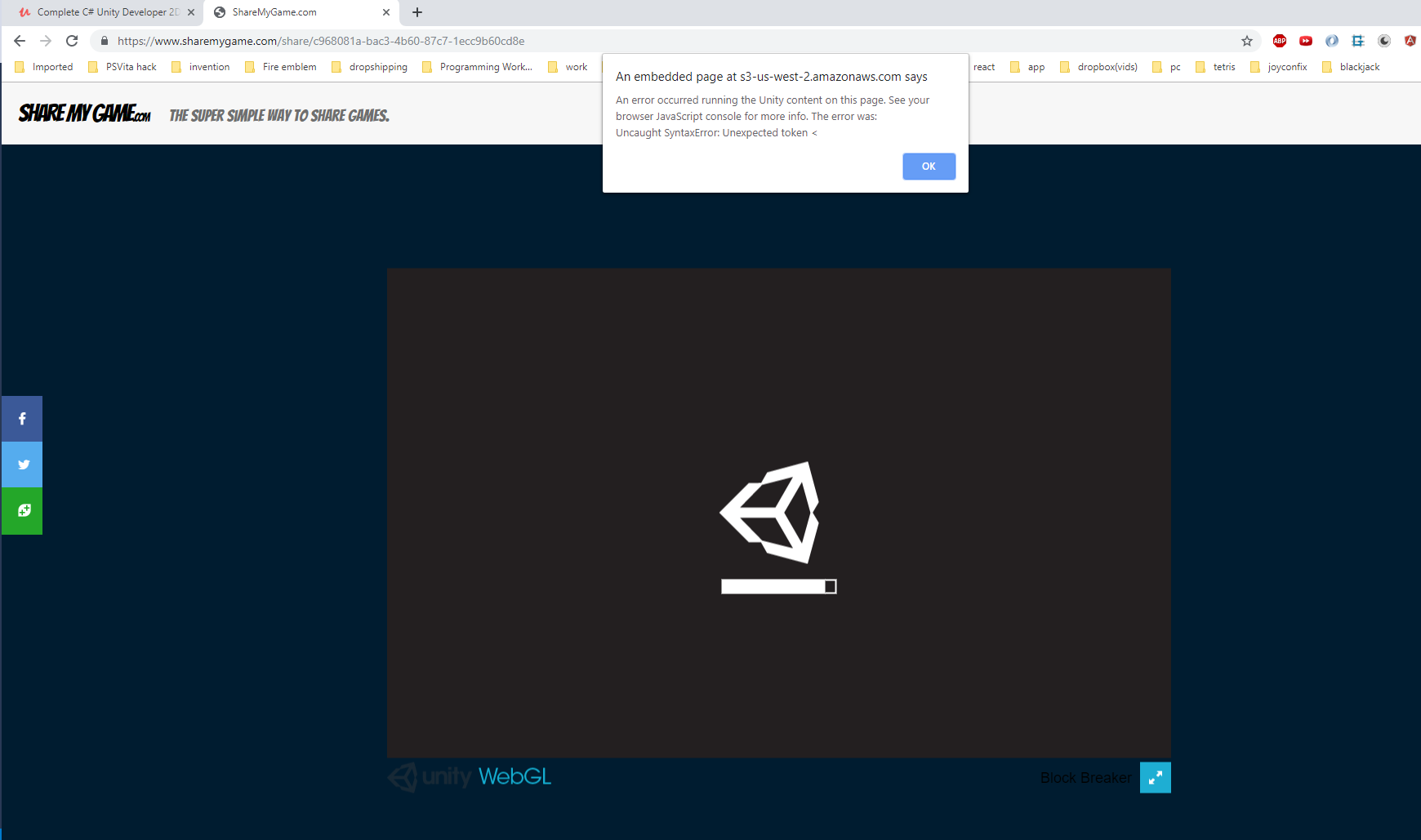https://answers.unity.com/questions/1397472/webgl-build-when-uploaded-gives-me-this-error-unca.html
I found this it may be related hope it helps… I am working on my first game to upload. So, I hope this does not happen to me as well.
So I solved this issue, But it has been really frustrating as many of the people discussing this issue really assume a lot of their readers know a great deal about uploading files to a webserver. so I am going to be wrtting the very basics here for anyone having this issue:
If you have bought a webhotel, a website where you can place files. and you have uploaded your game to that website in webgl. You are trying to upload the (1) Index.html file, which is the main file that runs the game, (2) the templateData folder that has all the graphics for the website that unity creates for you, and (3) the Build folder that contains all the data for your game.
The issue is that all the ending of the files cannot be read by the webserver as they do not know what a “.unityweb” file is.
This needs to be told to the server so it knows what to do with them. On the web the files are recognized by something called a “MIME” type. you can read a good post on stack overflow about it here:
https://stackoverflow.com/questions/3828352/what-is-a-mime-type
In order to do this you will need to create your own extra file that unity does not create for you by default. I will run you through it here.
-
Open a new notepad text file.
-
Save this file as “web.config” somewhere you can find it, preferably in your game folder next to your index.html file
-
close notepad
-
doubleclick the web.config file and it should open in the integrated development environment (IDE) of your choice. most likely visual studio.
-
paste in the following code:
-
2. ```
<system.webServer>
-
<staticContent>
4. ```
-
<mimeMap fileExtension=".unityweb" mimeType ="TYPE/SUBTYPE" />
6. ```
-
</staticContent>
8. ```
</system.webServer>
-
</configuration>
10. ```
- Save.
- upload this file next to your index.html file.
- cheer!
hope this helps someone. I would have killed for this information.
Basically this file is just letting the website know what MIME type “unityweb” is, and now it should know what to do with it.
the “…” ellipses were not in the website, I think it is a carry over from the formatting of the code box that was on the original site. I put the original link at the top of this post.