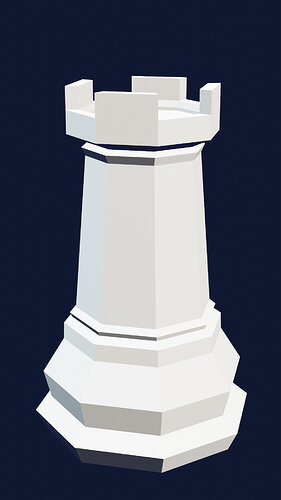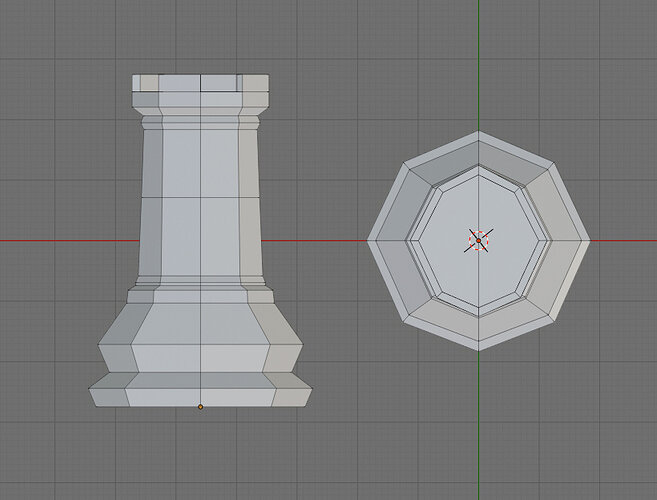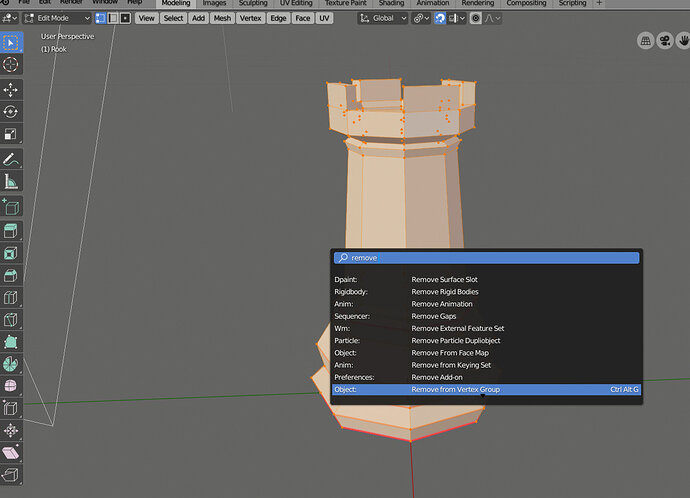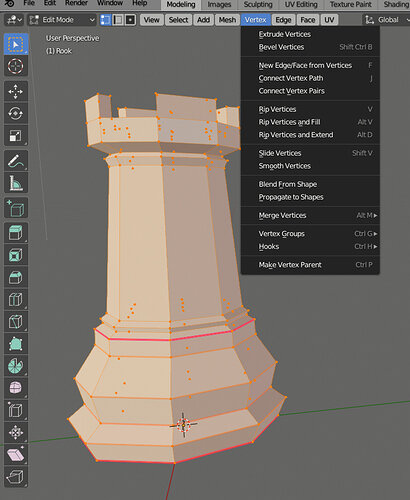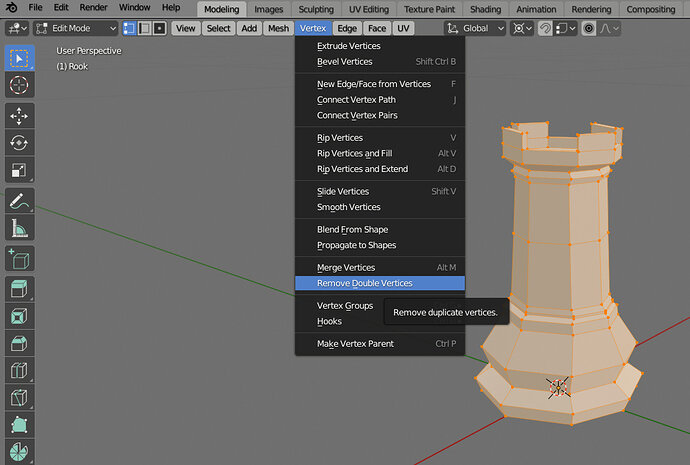I tried a few times using the chess set base blend file. Every time that I made it, the top area above the base was not completely circular. I am not sure that my base may not be exactly circular in shape. I must have messed it up at some point. I took the bishop as Mike showed in this lecture and the Rook was correctly shaped. Anyway, the rook was not overly challenging after I worked from a properly designed base.
Here is the rook that I came up with. It is much the same as Mike’s even though I did not do exactly the same steps as the lecture to get there.